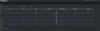Tandarra
n3wb
So I'm in the process of slowly hooking up my Dahua CCTV and this is the second to last camera back to the Dahua NVR.
Setup is NVR > Patch Panel > Camera. Run with cat6 and tested against a simple RJ45 tester using 9V and indication lights that run through each core. All passed.
I have re-terminated both ends again to try eliminate some gremlins
I can access the other 5 Cameras both with DMSS app and through my web browser. But not this camera (T54IR-ZE-S3 )
I can access camera when plugged directly into NVR with a short patch lead.
I have factory reset camera incase some settings held it back and have tried a second spare camera to prove it's not the camera either.
I can see under Camera > PoE. That port 6 is drawing power, but "failed to find network host" So I believe it to be my network settings, my home network is on a ubiquti setup through 192.168.1.1, and the NVR is assigning IPs for the cameras from 10.1.1.1
Any suggestions?


Setup is NVR > Patch Panel > Camera. Run with cat6 and tested against a simple RJ45 tester using 9V and indication lights that run through each core. All passed.
I have re-terminated both ends again to try eliminate some gremlins
I can access the other 5 Cameras both with DMSS app and through my web browser. But not this camera (T54IR-ZE-S3 )
I can access camera when plugged directly into NVR with a short patch lead.
I have factory reset camera incase some settings held it back and have tried a second spare camera to prove it's not the camera either.
I can see under Camera > PoE. That port 6 is drawing power, but "failed to find network host" So I believe it to be my network settings, my home network is on a ubiquti setup through 192.168.1.1, and the NVR is assigning IPs for the cameras from 10.1.1.1
Any suggestions?