I just upgraded my NVR (DHI-NVR4216-16P-4KS2) from a V3 firmware to V4.001.0000005.1, Build Date: 2021-07-13.
My camera's (IPC-HDBW1225R and IPC-HFW4438M-I1) were working fine previously, however after the firmware update all camera's status turned red:
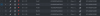
And the log showed:

Searching various forums and all of Google turned up nothing on the "Devices do not match" error.
My camera's (IPC-HDBW1225R and IPC-HFW4438M-I1) were working fine previously, however after the firmware update all camera's status turned red:
And the log showed:

Searching various forums and all of Google turned up nothing on the "Devices do not match" error.

