I've been playing with Dahua IPC-HDW4231EM-AS for a few months, so I've decided to share with you some thoughts about it. Maybe it will be helpful for somebody willing to buy a CCTV camera.
First, some background. As a total beginner in the topic of security cams, before deciding on the camera model I went through dozens of pages describing hundreds models, different brands and different functions. In Poland there are around 40 brands available, 70% of which is Chinese low quality junk, being sold under different names. What drew my attention while going through gear specs, was common lack of information about image sensor used in certain models as well as rare information about lens brightness – especially varifocal type on the long end. These two parameters – together with image processor - are crucial for image quality, which was the main aspect for me. Hikvision says absolutely nothing about sensor type (apart from its size type). Dahua is very restrained in giving such info (at this moment the information on their website has been greatly improved, but with some errors). I had to dig into the world of surveillance image sensors, to find out the best solutions. Finding certain information here was sometimes hard to do. There are three main players in this field: Sony, Omnivision and ON Semiconductors (previously Aptina). After a few days of searching I knew Sony's Starvis technology (or Starlight, as Dahua used to call it) was my destination. Even Sony on their webpage has incomplete list of available sensors. They create really cool, advanced stuff like Digital Over Lap WDR, Dual Photodiode PDAF, onboard stabilization or SME-HDR but somehow are unwilling to advertise this properly. Instead of showing real life examples of how amazingly their new sensors perform, they show us some goofy graphics of wild cats sitting in the grass at night with photoshoped stars overhead. As somebody wrote on XDA-Developers webpage about SONY's policy:
"...it really is a shame that it is so hard to access some of this information, even basic product information. When companies try to put information on their websites, it often can be rather inaccessible and incomplete, in large part because it is often treated as a secondary concern of the company’s employees, who are more focused on their main work. One dedicated person handling public relations can make a huge difference in terms of making this type of information available and accessible to the general public, and we’re seeing some people trying to do just that in their free time. Even on the Sony Exmor Wikipedia article itself, where over the course of a couple months a single person in their spare time laid most of the foundation to take it from a nearly useless 1,715 byte article that had been mostly the same for years, into the ~50,000 byte article which we see there today with 185 distinct editors. An article that is arguably the best repository of information about the Sony Exmor sensor line available online, and we can see a very similar pattern on other articles. A single dedicated writer can make a substantial difference in how easily customers can compare different products, and in how educated interested consumers are about the subject, which can have far-reaching effects."
I did a list of Sony fullHD /4k sensor's sensitivity to rank them. There is also Sony's own list (SNR1s Image Sensor for Industry | Sony Semiconductor Solutions Corporation). IMX185 was the top one, due to its sensitivity + pixel size (at this moment it is IMX385 with twice sensitivity of IMX185, but not available yet on the market). Next was Starvis IMX290/291. I was hoping to find some performance examples on YouTube. No luck here. Only a few clips from Nayr and some chinese third-party producers. I found some tests from dashcam owners, like this one:
or this one
At that point it turned out that even having IMX291 onboard, doesn't mean it will perform as supposed. The chip, responsible for image processing (SoC) is the next crucial part. Warrior XM G1S DashCam is equipped with HiSilicon Hi3516D SoC while Viofo A119S DashCam is based on Novatek NTK96660SoC. Both equipped with IMX291 and yet they perform totally different. Dahua uses Ambarella SoCs. Finally I’ve reached this forum, where Nayr presented a review of few Dahua models and gave a link to a very useful document, listing all recent Dahua models with all necessary information. I've listed all models I've been interested in, and ended up with a choice between fixed lens IPC-HDW4231EM-AS and varifocal IPC-HDW5231R-Z. On AliExpress the price tag between these two models is somewhere around 70 bucks, however in my country, the varifocal version is almost twice the price of fixed lens. So finally I decided for HDW4231EM-AS. End of the story.
Now for the camera itself. Its image quality is outstanding. I was literally blown away by its night time performance. The build quality is very good. All metal. As this is my first security camera, I have no reference to other models/brands, but this one seems really solid. I love the fact, to be able to set all image parameters individually, like in DSLR camera.
It's a pity the fixed lens version is 1 stop darker than varifocal HDW5231R-Z. It seems to me illogical, as producing bright fixed focal length lens is easier and cheaper than producing same brightness zoom version - at least that's how it works in DSLR world. Nayr explained to somebody on this forum, that the producer do that to keep as much in focus as possible. It is of course true that brighter lens means shallower depth of field, but due to sensor size, at these focal lengths (2.8mm/3.6mm) the difference between f1.4 and f2.0 is negligible. See my test image from Canon 6D below. From 2m ahead, there is no difference. Interestingly HDCVI variant of this camera is distinctly brighter - f1.5.

At this moment Dahua has already presented a whole new range of cameras with extended PoE. The HDW4231EM-ASE is now equipped with f1.6 lens, which makes it around 2/3 more sensitive to light, compared with f2.0 model. Dahua HDW4431EM-ASE is now also equipped with f1.6 lens but the specs on the webpage are incorrect. They did not replace the sensor (most likely OmniVision) so there is no Sony Starvis inside. Sony has no 1/3 inch, 4 megapixel sensor on their list. Thus the sensitivity is at best 0.05lux at 1/3s and not 0.007lux as stated on the webpage.
As the GAIN scale was a little bit unclear for me, I've compared it with ISO rating, which I am much more familiar with. Below you can see a diagram of GAIN translated to ISO scale.


This camera reaches ISO 20000 at GAIN 100! Combined with very efficient noise reduction, it produces same or even better quality video than my Canon 6D DSLR. Here is an image of night sky.
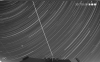
These are stacked frames from recorded footage, between 1am and 5am. You can see star trails, flying planes, some satellites and even faint trails of falling stars. The camera was set to 1/3s exposure, GAIN 80 and noise reduction: 50. Of course setting security camera to 1/3s exposure makes no sense from a security point of view due to motion blur – if something is moving in the frame. But for somebody willing to observe sky phenomena, distant storms or whatever hard to catch with human eye, this device might be perfect. Add to this motion detection, and you can for example catch every shooting star during meteor shower
Just for fun, here is a comparison of HDW4231EM-AS with GoPro HERO 5 Black in fullHD video mode. Dahua was set to 1/50s - due to brighter lens, no noise reduction, sharpness 0, all other parameters were set to 50. GoPro was set to protune, 1/25s, high sharpness and high bitrate.

Here is daytime and nighttime comparison with all other devices I had available at the moment of testing. This one is just for picture detail comparison. All devices were set to maximum performance with all enhancements turned on.


During moonlit night, when set to black and white mode it can see almost like during day. Sunlight reflected from moon is reach in infrared so in BW mode with IR filter removed it looks almost like if the sun was shining. The far part of the meadow behind the house on the example below has no artificial light reaching. Only pure full moon light. Notice the difference between color and BW mode. It was almost total darkness with naked eye.

WDR mode works very well. The two exposures blend almost seamlessly. At rare occasions, when fast moving objects appear in frame (fast moving car, bird) some dark smears can appear around object. The WDR scale ranging from 1 to 100 works slightly strange. From 1 to 44 the image is just brighten up, with no real WDR. From 45 real WDR DOL function is activated. 45-50 range is most effective in my opinion. From 50 up, the image gets flat and starts to look surrealistic. Ultra series have SSA (Smart Scene Adaptive) function, which can further enhance the final image, bringing shadows up and lowering highlights. Nayr gave an example of this function, somewhere on this forum.

IR led can reach objects as far as 25-30 meters at 1/25s exposure and full gain. Of course stepping down to 1/3s will vastly increase that range, but again, there is no point in setting such shutter speed for security porpoise. The house in the example below is 17 meters ahead of the camera. The problem is that IR led lights up every single insect in the air. Even tiny pollution like seeds or dust becomes visible. This in turn triggers motion detection and fills up memory card with unnecessary footage. Thus I never turn IR on.

Noise reduction is based on frame stacking. It is extremely effective. In fact I have never seen any noise reduction software so powerful as this one. I guess it is the same algorithm as used for deep space photography, when stacking multiple exposures for clear picture. Yet this one is realized live.

So far I have no NVR. Everything is recorded on microSD memory card inserted inside camera. With motion detection turned on, H264 compression (4Mb/s), 16GB card gives me 6-8 day archive, depending on amount of motion detected.
I will not discuss network stuff, as I have absolutely no knowledge in that part. The camera is connected straight to my router. I use web interface and it works fine. I can operate the camera through IE and Chrome. Downloading recorded footage through the interface is slightly annoying and slow. I was trying to change recording destination to external USB drive, connected to the router, but with no luck. Maybe someone can help me with this.
Here is a night footage of 4 foxes playing on the street in the early morning. The camera was set to 1/50s and limited to maximum GAIN 80.
If you wonder, how this camera would perform, compared to other Dahua models, I made a simulated comparison of sensitivity, based on minimum illumination information on Dahua's web page. Unfortunately Dahua is really inconsistent with this parameter. For example, for every camera, they give two values - for 1/3s exposure and 1/30s exposure. If the value for 1/3s is 0.007lux than for 1/30s is should be 0.07lux, so one tenth of first value. The values on their webpage are often very different. The camera with f1.4 lens gathers twice as much light as a camera with f2.0 lens, assuming all other parameters are identical. Thus if the first one is described as 0.007lux than the second one should be 0.014lux. That’s not always the case on Dahuas’s webpage.
For comparison I took following cameras:
IPC-HFW8232E-Z
Sensor: 1/1.9” 2MP SONY IMX185
Lens: f1.5
Min. Illumination: 0.002 for 1/3s exp.
IPC-HFW8231E-Z
Sensor: 1/2.8” 2MP SONY STARVIS IMX290
Lens: f1.4
Min. Illumination: 0.005 for 1/3s exp.
IPC-HDW4231EM-ASE
Sensor: 1/2.8” 2MP SONY STARVIS IMX290
Lens: f1.6
Min. Illumination: 0.007 for 1/3s exp.
IPC-HDW4231EM-AS
Sensor: 1/2.8” 2MP SONY STARVIS IMX290
Lens: f2.0
Min. Illumination: 0.009 for 1/3s exp.
IPC-HDW4631EM-ASE
Sensor: 1/2.9” 6MP SONY STARVIS IMX326
Lens: f1.6
Min. Illumination: 0.06 for 1/3s exp.
IPC-HDW4431EM-AS
Sensor: 1/3” 4MP most likely - OmniVision OV4689
Lens: f2.0
Min. Illumination: 0.08 for 1/3s exp.

This is a simulated comparison of maximum brightness the camera is able to deliver. It’s not to compare image quality or any other parameter. I set the parameters quite precisely, but afterwards I found out that the street lamp light is fluctuating very gently. So treat it with a grain of salt
Hopefully this description will be helpful for somebody, willing to buy a new security camera. If you have any questions, or think I did something incorrectly with my testing, please let me know.
First, some background. As a total beginner in the topic of security cams, before deciding on the camera model I went through dozens of pages describing hundreds models, different brands and different functions. In Poland there are around 40 brands available, 70% of which is Chinese low quality junk, being sold under different names. What drew my attention while going through gear specs, was common lack of information about image sensor used in certain models as well as rare information about lens brightness – especially varifocal type on the long end. These two parameters – together with image processor - are crucial for image quality, which was the main aspect for me. Hikvision says absolutely nothing about sensor type (apart from its size type). Dahua is very restrained in giving such info (at this moment the information on their website has been greatly improved, but with some errors). I had to dig into the world of surveillance image sensors, to find out the best solutions. Finding certain information here was sometimes hard to do. There are three main players in this field: Sony, Omnivision and ON Semiconductors (previously Aptina). After a few days of searching I knew Sony's Starvis technology (or Starlight, as Dahua used to call it) was my destination. Even Sony on their webpage has incomplete list of available sensors. They create really cool, advanced stuff like Digital Over Lap WDR, Dual Photodiode PDAF, onboard stabilization or SME-HDR but somehow are unwilling to advertise this properly. Instead of showing real life examples of how amazingly their new sensors perform, they show us some goofy graphics of wild cats sitting in the grass at night with photoshoped stars overhead. As somebody wrote on XDA-Developers webpage about SONY's policy:
"...it really is a shame that it is so hard to access some of this information, even basic product information. When companies try to put information on their websites, it often can be rather inaccessible and incomplete, in large part because it is often treated as a secondary concern of the company’s employees, who are more focused on their main work. One dedicated person handling public relations can make a huge difference in terms of making this type of information available and accessible to the general public, and we’re seeing some people trying to do just that in their free time. Even on the Sony Exmor Wikipedia article itself, where over the course of a couple months a single person in their spare time laid most of the foundation to take it from a nearly useless 1,715 byte article that had been mostly the same for years, into the ~50,000 byte article which we see there today with 185 distinct editors. An article that is arguably the best repository of information about the Sony Exmor sensor line available online, and we can see a very similar pattern on other articles. A single dedicated writer can make a substantial difference in how easily customers can compare different products, and in how educated interested consumers are about the subject, which can have far-reaching effects."
I did a list of Sony fullHD /4k sensor's sensitivity to rank them. There is also Sony's own list (SNR1s Image Sensor for Industry | Sony Semiconductor Solutions Corporation). IMX185 was the top one, due to its sensitivity + pixel size (at this moment it is IMX385 with twice sensitivity of IMX185, but not available yet on the market). Next was Starvis IMX290/291. I was hoping to find some performance examples on YouTube. No luck here. Only a few clips from Nayr and some chinese third-party producers. I found some tests from dashcam owners, like this one:
or this one
At that point it turned out that even having IMX291 onboard, doesn't mean it will perform as supposed. The chip, responsible for image processing (SoC) is the next crucial part. Warrior XM G1S DashCam is equipped with HiSilicon Hi3516D SoC while Viofo A119S DashCam is based on Novatek NTK96660SoC. Both equipped with IMX291 and yet they perform totally different. Dahua uses Ambarella SoCs. Finally I’ve reached this forum, where Nayr presented a review of few Dahua models and gave a link to a very useful document, listing all recent Dahua models with all necessary information. I've listed all models I've been interested in, and ended up with a choice between fixed lens IPC-HDW4231EM-AS and varifocal IPC-HDW5231R-Z. On AliExpress the price tag between these two models is somewhere around 70 bucks, however in my country, the varifocal version is almost twice the price of fixed lens. So finally I decided for HDW4231EM-AS. End of the story.
Now for the camera itself. Its image quality is outstanding. I was literally blown away by its night time performance. The build quality is very good. All metal. As this is my first security camera, I have no reference to other models/brands, but this one seems really solid. I love the fact, to be able to set all image parameters individually, like in DSLR camera.
It's a pity the fixed lens version is 1 stop darker than varifocal HDW5231R-Z. It seems to me illogical, as producing bright fixed focal length lens is easier and cheaper than producing same brightness zoom version - at least that's how it works in DSLR world. Nayr explained to somebody on this forum, that the producer do that to keep as much in focus as possible. It is of course true that brighter lens means shallower depth of field, but due to sensor size, at these focal lengths (2.8mm/3.6mm) the difference between f1.4 and f2.0 is negligible. See my test image from Canon 6D below. From 2m ahead, there is no difference. Interestingly HDCVI variant of this camera is distinctly brighter - f1.5.

At this moment Dahua has already presented a whole new range of cameras with extended PoE. The HDW4231EM-ASE is now equipped with f1.6 lens, which makes it around 2/3 more sensitive to light, compared with f2.0 model. Dahua HDW4431EM-ASE is now also equipped with f1.6 lens but the specs on the webpage are incorrect. They did not replace the sensor (most likely OmniVision) so there is no Sony Starvis inside. Sony has no 1/3 inch, 4 megapixel sensor on their list. Thus the sensitivity is at best 0.05lux at 1/3s and not 0.007lux as stated on the webpage.
As the GAIN scale was a little bit unclear for me, I've compared it with ISO rating, which I am much more familiar with. Below you can see a diagram of GAIN translated to ISO scale.


This camera reaches ISO 20000 at GAIN 100! Combined with very efficient noise reduction, it produces same or even better quality video than my Canon 6D DSLR. Here is an image of night sky.
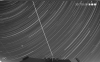
These are stacked frames from recorded footage, between 1am and 5am. You can see star trails, flying planes, some satellites and even faint trails of falling stars. The camera was set to 1/3s exposure, GAIN 80 and noise reduction: 50. Of course setting security camera to 1/3s exposure makes no sense from a security point of view due to motion blur – if something is moving in the frame. But for somebody willing to observe sky phenomena, distant storms or whatever hard to catch with human eye, this device might be perfect. Add to this motion detection, and you can for example catch every shooting star during meteor shower
Just for fun, here is a comparison of HDW4231EM-AS with GoPro HERO 5 Black in fullHD video mode. Dahua was set to 1/50s - due to brighter lens, no noise reduction, sharpness 0, all other parameters were set to 50. GoPro was set to protune, 1/25s, high sharpness and high bitrate.

Here is daytime and nighttime comparison with all other devices I had available at the moment of testing. This one is just for picture detail comparison. All devices were set to maximum performance with all enhancements turned on.
During moonlit night, when set to black and white mode it can see almost like during day. Sunlight reflected from moon is reach in infrared so in BW mode with IR filter removed it looks almost like if the sun was shining. The far part of the meadow behind the house on the example below has no artificial light reaching. Only pure full moon light. Notice the difference between color and BW mode. It was almost total darkness with naked eye.

WDR mode works very well. The two exposures blend almost seamlessly. At rare occasions, when fast moving objects appear in frame (fast moving car, bird) some dark smears can appear around object. The WDR scale ranging from 1 to 100 works slightly strange. From 1 to 44 the image is just brighten up, with no real WDR. From 45 real WDR DOL function is activated. 45-50 range is most effective in my opinion. From 50 up, the image gets flat and starts to look surrealistic. Ultra series have SSA (Smart Scene Adaptive) function, which can further enhance the final image, bringing shadows up and lowering highlights. Nayr gave an example of this function, somewhere on this forum.

IR led can reach objects as far as 25-30 meters at 1/25s exposure and full gain. Of course stepping down to 1/3s will vastly increase that range, but again, there is no point in setting such shutter speed for security porpoise. The house in the example below is 17 meters ahead of the camera. The problem is that IR led lights up every single insect in the air. Even tiny pollution like seeds or dust becomes visible. This in turn triggers motion detection and fills up memory card with unnecessary footage. Thus I never turn IR on.
Noise reduction is based on frame stacking. It is extremely effective. In fact I have never seen any noise reduction software so powerful as this one. I guess it is the same algorithm as used for deep space photography, when stacking multiple exposures for clear picture. Yet this one is realized live.

So far I have no NVR. Everything is recorded on microSD memory card inserted inside camera. With motion detection turned on, H264 compression (4Mb/s), 16GB card gives me 6-8 day archive, depending on amount of motion detected.
I will not discuss network stuff, as I have absolutely no knowledge in that part. The camera is connected straight to my router. I use web interface and it works fine. I can operate the camera through IE and Chrome. Downloading recorded footage through the interface is slightly annoying and slow. I was trying to change recording destination to external USB drive, connected to the router, but with no luck. Maybe someone can help me with this.
Here is a night footage of 4 foxes playing on the street in the early morning. The camera was set to 1/50s and limited to maximum GAIN 80.
If you wonder, how this camera would perform, compared to other Dahua models, I made a simulated comparison of sensitivity, based on minimum illumination information on Dahua's web page. Unfortunately Dahua is really inconsistent with this parameter. For example, for every camera, they give two values - for 1/3s exposure and 1/30s exposure. If the value for 1/3s is 0.007lux than for 1/30s is should be 0.07lux, so one tenth of first value. The values on their webpage are often very different. The camera with f1.4 lens gathers twice as much light as a camera with f2.0 lens, assuming all other parameters are identical. Thus if the first one is described as 0.007lux than the second one should be 0.014lux. That’s not always the case on Dahuas’s webpage.
For comparison I took following cameras:
IPC-HFW8232E-Z
Sensor: 1/1.9” 2MP SONY IMX185
Lens: f1.5
Min. Illumination: 0.002 for 1/3s exp.
IPC-HFW8231E-Z
Sensor: 1/2.8” 2MP SONY STARVIS IMX290
Lens: f1.4
Min. Illumination: 0.005 for 1/3s exp.
IPC-HDW4231EM-ASE
Sensor: 1/2.8” 2MP SONY STARVIS IMX290
Lens: f1.6
Min. Illumination: 0.007 for 1/3s exp.
IPC-HDW4231EM-AS
Sensor: 1/2.8” 2MP SONY STARVIS IMX290
Lens: f2.0
Min. Illumination: 0.009 for 1/3s exp.
IPC-HDW4631EM-ASE
Sensor: 1/2.9” 6MP SONY STARVIS IMX326
Lens: f1.6
Min. Illumination: 0.06 for 1/3s exp.
IPC-HDW4431EM-AS
Sensor: 1/3” 4MP most likely - OmniVision OV4689
Lens: f2.0
Min. Illumination: 0.08 for 1/3s exp.
This is a simulated comparison of maximum brightness the camera is able to deliver. It’s not to compare image quality or any other parameter. I set the parameters quite precisely, but afterwards I found out that the street lamp light is fluctuating very gently. So treat it with a grain of salt
Hopefully this description will be helpful for somebody, willing to buy a new security camera. If you have any questions, or think I did something incorrectly with my testing, please let me know.



