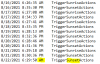Purduephotog
Getting the hang of it
- Oct 30, 2016
- 206
- 77
Look as if I'll be taking advantage of this too. My camera only focuses 'near'- anything less than 'near' is out of focus- massively so. Autofocus fails at all ranges... it would be funny if it wasn't brand new.
as an aside, it seems to only let me local OR NAS, not both. That's... new?
as an aside, it seems to only let me local OR NAS, not both. That's... new?