Kevin Doe
Pulling my weight
Looking to upload a customized audio file for the alarm, when IVS rules are triggered. Looks like I can add the audio file here:
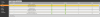
I keep getting file too large when I attempt to upload the file. The manual says it can take .pcm or .wav2 formats. I tried a regular .wav at ~2069 KB, and then tried converting it to a .pcm and the file was 1032 KB, and also got a too large warning. Anyone know what size will work? I'm only trying to upload a ~10 second audio clip.
Audio clip for those interested, LOL

 movie-sounds.org
movie-sounds.org
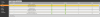
I keep getting file too large when I attempt to upload the file. The manual says it can take .pcm or .wav2 formats. I tried a regular .wav at ~2069 KB, and then tried converting it to a .pcm and the file was 1032 KB, and also got a too large warning. Anyone know what size will work? I'm only trying to upload a ~10 second audio clip.
Audio clip for those interested, LOL

I'm gonna give you to the count of 10... to get your ugly, yellow... no-good keister off my property... before I pump your guts full of lead.
Sound clip from Home Alone (1990) Click to listen
