This is certainly a dumb question, but if BI is telling me that my CPU is hitting 100% on video playback (40ish% when idle with 5 cams) and sometimes if other processes are running in the background, is it simply a matter of upgrading the CPU? This is what I purchased from eBay in Feb 2019. Upgraded with 4TB surveillance drive.
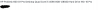
I should note that I would like to add more cams in the future.
I should note that I would like to add more cams in the future.

