Connecting a Wzye Cam Pan to BI
- Thread starter averawc
- Start date
You are using an out of date browser. It may not display this or other websites correctly.
You should upgrade or use an alternative browser.
You should upgrade or use an alternative browser.
Mike A.
Known around here
- May 6, 2017
- 4,200
- 7,068
Which Wyze cam? Not all support RTSP but for those that do you need to either find and flash the RTSP beta firmware on the cam or, better, search for "Wyze cam mini hack" and put that on an SD card. Then you can access the stream. Still a bunch of probable issues then though (very limited ability to change settings, dropping off if blocked from Internet access, drops from weak WiFi, etc.).
Mike A.
Known around here
- May 6, 2017
- 4,200
- 7,068
Don't know about that one. Search for Wyze Cam Pan and RTSP and you should see some things. I don't know it well enough to know what works on which version. But you'll need to enable some form of an RTSP stream from the cam. From there it's relatively easy connecting it to BI. If you can't find a way to do RTSP directly from the cam, then there's also a Docker bridge for the Wyze cams but I've not used it:
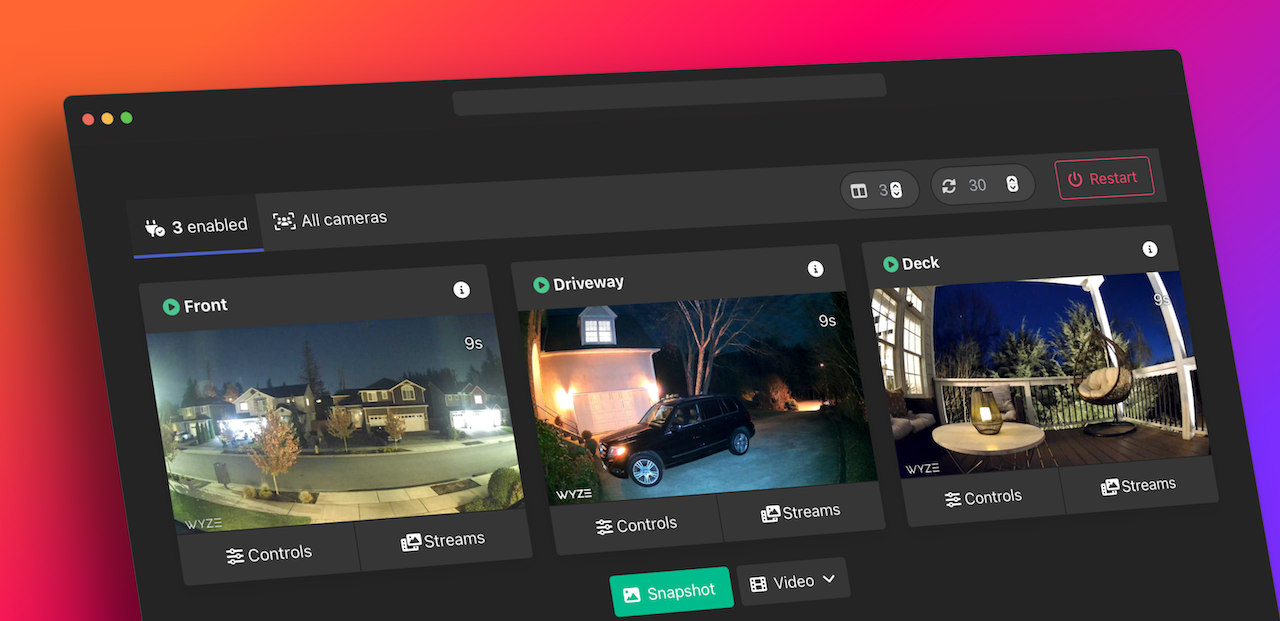
 github.com
github.com
GitHub - mrlt8/docker-wyze-bridge: WebRTC/RTSP/RTMP/LL-HLS bridge for Wyze cams in a docker container
WebRTC/RTSP/RTMP/LL-HLS bridge for Wyze cams in a docker container - mrlt8/docker-wyze-bridge
Broachoski
Getting comfortable
Alaska Country
Getting comfortable
Appreciate the Wyze setup info. Just added a Wyze V2 to BI. Looks like ONVIF is not functional but using the internal BI motion detection works to record continuous + triggered.
Using a Linksys WIFI router set for the camera sub net at 192.168.55.xxx connected to a 24 port POE switch. Also using the router to connect to the internet for setting up the Wyze cam. An internet connection is also needed to make Wyze camera changes. However, no internet is needed for the RTSP feed.
The router can be plugged into the LAN for internet access for Wyze cam setup. Or plug the router into the POE switch for BI use. Note the BI computer runs with 2 NIC's. One for BI on a sub net (192.168.55.xxx) and one to connect UI3 (192.168.1.120) to the LAN. Neither have internet connectivity.
Quality, well let's say that word should not be used for a Wyze cam setup! The goal is for a mouse cam to make sure the outside mice stay outside. The cam is close focusing and works well near floor level to watch the traps.
Using a Linksys WIFI router set for the camera sub net at 192.168.55.xxx connected to a 24 port POE switch. Also using the router to connect to the internet for setting up the Wyze cam. An internet connection is also needed to make Wyze camera changes. However, no internet is needed for the RTSP feed.
The router can be plugged into the LAN for internet access for Wyze cam setup. Or plug the router into the POE switch for BI use. Note the BI computer runs with 2 NIC's. One for BI on a sub net (192.168.55.xxx) and one to connect UI3 (192.168.1.120) to the LAN. Neither have internet connectivity.
Quality, well let's say that word should not be used for a Wyze cam setup! The goal is for a mouse cam to make sure the outside mice stay outside. The cam is close focusing and works well near floor level to watch the traps.
Mike A.
Known around here
- May 6, 2017
- 4,200
- 7,068
Yeah, I have several V3s but don't use them for anything important. Just fill-ins that I have around since I picked them up very cheap. Spent more time messing around with the things than I should have. Indoors they're not bad. Outdoors at night they'll look beautiful as a static image but that breaks down fast with motion and a complex scene and all of the compression/low bit rates they use. The best way to run them is using the mini hacks with a USB Ethernet adapter. That's relatively solid as far as connection and performance but by the time that you do all that, you could have just bought one of the cheap Amcrest cams and be better off with more control over settings and all.
Alaska Country
Getting comfortable
You are 100% correct. These are in the junk box so something to work with. Too many limitations for anything that is important. It is just something to learn from.
If you have the link on the mini hacks please post. Did find one at GitHub but not sure if that is the correct site. Since the Wyze cams all need power it makes sense to also have a data connection via USB. But still a cheap no frills camera. Like the Dahua ones a whole lot better!!
If you have the link on the mini hacks please post. Did find one at GitHub but not sure if that is the correct site. Since the Wyze cams all need power it makes sense to also have a data connection via USB. But still a cheap no frills camera. Like the Dahua ones a whole lot better!!
Mike A.
Known around here
- May 6, 2017
- 4,200
- 7,068
Yes, that's the one:

 github.com
github.com
I've not really kept up with it since I did mine and that's been quite a while ago. Working as is so I've just left them alone. Fairly easy to do. Best tip is to go into the SD card once you've copied things over to it and edit the config file to enable the web server. Then once you put it into the cam and it boots up, you can go right into the web interface. It will work via WiFi or with the Ethernet adapter.
GitHub - gtxaspec/wz_mini_hacks: wz camera mods... make your camera better.
wz camera mods... make your camera better. Contribute to gtxaspec/wz_mini_hacks development by creating an account on GitHub.
I've not really kept up with it since I did mine and that's been quite a while ago. Working as is so I've just left them alone. Fairly easy to do. Best tip is to go into the SD card once you've copied things over to it and edit the config file to enable the web server. Then once you put it into the cam and it boots up, you can go right into the web interface. It will work via WiFi or with the Ethernet adapter.
Last edited:
Alaska Country
Getting comfortable
Appreciate the link. Noticed that Uctronics makes a POE to Ethernet adapter that would most likely work to convert the Wyze cam to POE plus data. That would make using the hacks on GitHub workable.
However, looking at function vs price your suggestion to stay with a better camera has merit. Can not see spending another twenty bucks plus the cost of a V3 for something that will be sub par in performance. Like the Dahua cameras plus BI that I now have in use. It was interesting toying with Wyze, but it just maybe time to leave that technology and keep moving forward.
Appreciate the suggestions and comments.
However, looking at function vs price your suggestion to stay with a better camera has merit. Can not see spending another twenty bucks plus the cost of a V3 for something that will be sub par in performance. Like the Dahua cameras plus BI that I now have in use. It was interesting toying with Wyze, but it just maybe time to leave that technology and keep moving forward.
Appreciate the suggestions and comments.
As an Amazon Associate IPCamTalk earns from qualifying purchases.
Mike A.
Known around here
- May 6, 2017
- 4,200
- 7,068
I have that adapter and it works pretty well. The mini hacks works without it via WiFi too so you don't need it. But the WiFi isn't all that great on the V3 so it does make them more stable if you're at the edge of range and you can get a little better data rate out of them. You're still stuck with no ability to change shutter and other settings. So for outdoor use the $50-ish Amcrest/Dahua is a better, more practical option as a cheap cam for about the same money.

