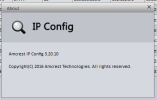Just purchased and trying to install a Ultra Smart 2MP IR Vari-focal Bullet Camera, IPC-B52IR-Z12E-S2. The literature suggests using the Dahua ConfigTool, however when downloading and attempting to install, I get a warning it contains WIN32/Caynamer.A!ml trojan. OK, so not interested in pushing that at all. Next I thought I would go right to the device via IP address. I configured my laptop to be on the same network, but trying to go directly to the address on both Firefox and Win Explorer, it cannot find it (192.168.1.108) - shows as time-out, no response. However when I do a run with Advanced IP Scanner, it shows it is a live address and displays the MAC address. Any ideas? Apologies in advance if this has been covered elsewhere. I searched the forums and could not find a related thread. Maybe I am not sure what to look for. Thanks for any help!