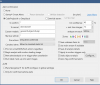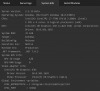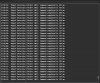- Jul 23, 2023
- 115
- 70
You don't understand what I am saying LOL.
If you are not running a schedule or an outside utility to force it into a DAY or NIGHT profile, then you are only running one profile. That one profile will adjust during the day when enough light even though you set it to manual for at night. So what happened is daylight came and the focus adjusted and just happens to be on your focus number for the day. Come tonight, you will see that it stays at what the focus number is right now. That is because the camera internally is running an arbitrary day/night "profile" based on available light, so come tonight it will stay at this day focus number.
Ahh. Ok, gotchya. Ty