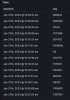bash> curl -X POST "http://192.168.11.211:81/json" -d '{"cmd": "alertlist","camera":"DrivewayALPR","startdate":1690821647,"enddate":1690913864,"view":"alerts","session":"2695138d262b3b9a0b5652956d98602d"}'
{
"result": "success",
"session": "2695138d262b3b9a0b5652956d98602d",
"data": [
{
"camera": "DrivewayALPR",
"newalerts": 0,
"newalerttime": "0",
"path": "@2639874633.bvr",
"clip": "@2637178018.bvr",
"file": "DrivewayALPR.20230731_090000.2502421.17-0.jpg",
"memo": "REDACTED:99%",
"plate": "REDACTED",
"offset": 2502388,
"flags": 403767296,
"res": "2688x1520",
"zones": 1,
"date": 1690821707,
"color": 9068350,
"filesize": "15 sec (864K)"
},
{
"camera": "DrivewayALPR",
"path": "@2639751155.bvr",
"clip": "@2637178018.bvr",
"file": "DrivewayALPR.20230731_090000.2482885.17-0.jpg",
"memo": "REDACTED:100%",
"plate": "REDACTED",
"offset": 2482852,
"flags": 403767296,
"res": "2688x1520",
"zones": 1,
"date": 1690821688,
"color": 9068350,
"filesize": "15 sec (902K)"
}
]
}