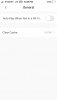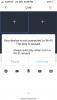I have a client that can’t access his dahua NVR Through gdmss unless he is connected to WiFi. He has data on his phone....
I cannot figure it out for the life of me. He has an android device and I’m not super familiar with them.
He’s confirmed they’re live at home. I’ve access on my cell and computer.
Anybody have any ideas?
I cannot figure it out for the life of me. He has an android device and I’m not super familiar with them.
He’s confirmed they’re live at home. I’ve access on my cell and computer.
Anybody have any ideas?