Hi,
I'm having problems recording videos that are not laggy/choppy - it looks like it's skipping/delaying frames (see below for sample videos)
As far as the hardware goes:
I run it on Intel(R) Xeon(R) E-2224G CPU @ 3.50GHz which used to have no problems handling 6 cameras with quicksync on on a passed thru iGPU on win10 under ESXI, at one point I have decided to build an unraid box based on the 11th gen cpu and throw blue iris on the windows 10 VM with no hardware acceleration thats when the problems started. After a while of troubleshooting - decreasing bitrate/framerate playing with other options I just gave up and decided to go back to the dedicated xeon- however to my surprise problem with choppy videos was still there.
I removed all the cameras (even disconnected them physically except for 1 of them to test maybe one of the cams was faulty. Still the same issue.
On the unraid VM cpu usage hovered around 10-20 percent with just the main stream enabled and simple motion detection (tried deepstack AI etc - same result in choppy video)
On the xeon box it hovers at about 40-60%.
Anyways tried pretty much everything and ran out of ideas. Started with the default install of BI and added just one camera same result -
Stream via VLC and onvif manager yields nice clean results without lagging and skipping frames. Please help - dont know what else to do. Below are few videos and screenshots of conf for blue iris and the camera.
Thank you for your help !


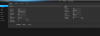
View attachment Clipboard_DrivewayLeft.20211108_080851-080909.3.mp4
View attachment Clipboard_DrivewayLeft.20211108_080959-081009.2.mp4
I'm having problems recording videos that are not laggy/choppy - it looks like it's skipping/delaying frames (see below for sample videos)
As far as the hardware goes:
I run it on Intel(R) Xeon(R) E-2224G CPU @ 3.50GHz which used to have no problems handling 6 cameras with quicksync on on a passed thru iGPU on win10 under ESXI, at one point I have decided to build an unraid box based on the 11th gen cpu and throw blue iris on the windows 10 VM with no hardware acceleration thats when the problems started. After a while of troubleshooting - decreasing bitrate/framerate playing with other options I just gave up and decided to go back to the dedicated xeon- however to my surprise problem with choppy videos was still there.
I removed all the cameras (even disconnected them physically except for 1 of them to test maybe one of the cams was faulty. Still the same issue.
On the unraid VM cpu usage hovered around 10-20 percent with just the main stream enabled and simple motion detection (tried deepstack AI etc - same result in choppy video)
On the xeon box it hovers at about 40-60%.
Anyways tried pretty much everything and ran out of ideas. Started with the default install of BI and added just one camera same result -
Stream via VLC and onvif manager yields nice clean results without lagging and skipping frames. Please help - dont know what else to do. Below are few videos and screenshots of conf for blue iris and the camera.
Thank you for your help !

View attachment Clipboard_DrivewayLeft.20211108_080851-080909.3.mp4
View attachment Clipboard_DrivewayLeft.20211108_080959-081009.2.mp4

