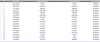Cant view stream
- Thread starter Jramosent
- Start date
fenderman
Staff member
- Joined
- Mar 9, 2014
- Messages
- 36,907
- Reaction score
- 21,293
You need to port forward the media port (default 8000)So im using iVMS-4500 android, I can see the stream fine on WiFi same network but when I turn on mobile network it doesn't connect. Any help?
fenderman
Staff member
- Joined
- Mar 9, 2014
- Messages
- 36,907
- Reaction score
- 21,293
There are a bunch of thread that discuss this..also see http://portforward.com/english/routers/port_forwarding/routerindex.htmCan you walk me through this
I went to the link, but the iVMS isnt listed on the programs .There are a bunch of thread that discuss this..also see http://portforward.com/english/routers/port_forwarding/routerindex.htm
log into your cameras and change the default ports used for http, RTSP and server.
eg:
http is set to 80 change it to something else that isn't being used.
do the same for RTSP and Server (8000)
then log into your router and go to port forwarding.
Enter the IP of the camera (make sure its a static IP), and put the port you changed them to in the port forward config.
does this for every camera you have.
Then it should work ok.
eg:
http is set to 80 change it to something else that isn't being used.
do the same for RTSP and Server (8000)
then log into your router and go to port forwarding.
Enter the IP of the camera (make sure its a static IP), and put the port you changed them to in the port forward config.
does this for every camera you have.
Then it should work ok.
fenderman
Staff member
- Joined
- Mar 9, 2014
- Messages
- 36,907
- Reaction score
- 21,293
it is unnecessary to change the ports on the camera --some experience lockup issues when doing so...most routers support distinct external port that can be router to the default internal ports. For hikvision and ivms4500, only the media port needs to be forwarded.log into your cameras and change the default ports used for http, RTSP and server.
eg:
http is set to 80 change it to something else that isn't being used.
do the same for RTSP and Server (8000)
then log into your router and go to port forwarding.
Enter the IP of the camera (make sure its a static IP), and put the port you changed them to in the port forward config.
does this for every camera you have.
Then it should work ok.
fenderman
Staff member
- Joined
- Mar 9, 2014
- Messages
- 36,907
- Reaction score
- 21,293
You need to look for your router, not ivms.I went to the link, but the iVMS isnt listed on the programs .
tried keeping them on the default internal port and then specifying an external port the was unique in the port forward table.it is unnecessary to change the ports on the camera --some experience lockup issues when doing so...most routers support distinct external port that can be router to the default internal ports. For hikvision and ivms4500, only the media port needs to be forwarded.
Router wouldn't let me do it as it kept telling me the port was already in use e.g.:
CAM1 IP -> internal port 8000 to external port 8945
works for one camera but once i tried to do it with the next e.g.: CAM2 IP -> internal port 8000 to external port 8946 the error would come up as port 8000 was already forwarded. So i ended up changing all the default ports and thats when it finally worked.
tried multiple combinations of just the server port or just the RTSP port but it would not work until i changed port 80 and forwarded it too.
fenderman
Staff member
- Joined
- Mar 9, 2014
- Messages
- 36,907
- Reaction score
- 21,293
What router are you using? the ports are specific to an ip address, so it should not be giving you that error.tried keeping them on the default internal port and then specifying an external port the was unique in the port forward table.
Router wouldn't let me do it as it kept telling me the port was already in use e.g.:
CAM1 IP -> internal port 8000 to external port 8945
works for one camera but once i tried to do it with the next e.g.: CAM2 IP -> internal port 8000 to external port 8946 the error would come up as port 8000 was already forwarded. So i ended up changing all the default ports and thats when it finally worked.
tried multiple combinations of just the server port or just the RTSP port but it would not work until i changed port 80 and forwarded it too.
fenderman
Staff member
- Joined
- Mar 9, 2014
- Messages
- 36,907
- Reaction score
- 21,293
hmm that is abnormal..as an aside, its not a good idea to port forward the http port and rtsp port unless you have a specific reasons. ivms 4500 only needs the media port.here is my port forward list.
I modified cam 7 to your suggestion. Changed internal ports to default and changed external.
Then i tried to do the same to Cam1 but it will not let me set the internal ports to 80, 554 or 8000 in the router port forward list as they are always in use now.
View attachment 6880
fender man your right, its working much better now!!
i removed all the port forwarding rules i had.
i just changed the media port on the camera log in gui from 8000 to a unique port for each camera.
Then i let UPnP do the rest of the config by itself.
now it all works over wifi and 3g/4g cellular too for both IVMS & ezviz.
this is the first time its all worked without any issues at all.
So the key is to change the default port from 8000 for each camera to a unique port (from what i have done).
The UPnP does the rest as it will forward any ports the media ports needs once its got a connection to the public internet.
i removed all the port forwarding rules i had.
i just changed the media port on the camera log in gui from 8000 to a unique port for each camera.
Then i let UPnP do the rest of the config by itself.
now it all works over wifi and 3g/4g cellular too for both IVMS & ezviz.
this is the first time its all worked without any issues at all.
So the key is to change the default port from 8000 for each camera to a unique port (from what i have done).
The UPnP does the rest as it will forward any ports the media ports needs once its got a connection to the public internet.