mcarson75
n3wb
I've got a Reolink E1 Pro that I am connecting to Blue Iris. It works if I configure the sub stream this way it works (with Generic/ONVIF and RTSP):
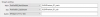
I restarted Blue Iris and the camera wasn't working. I go into the settings and the sub stream is set back to "Main". However, when I change it, I can't seem to get it save. If I click "OK" on this screen and immediately go back into the video settings, it has reverted the sub profile back to MainStream - and no video.

What do I need to do to be able to save this change properly?
Thanks,
-Matt
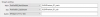
I restarted Blue Iris and the camera wasn't working. I go into the settings and the sub stream is set back to "Main". However, when I change it, I can't seem to get it save. If I click "OK" on this screen and immediately go back into the video settings, it has reverted the sub profile back to MainStream - and no video.

What do I need to do to be able to save this change properly?
Thanks,
-Matt



