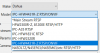I dusted off my older model DH-SD29204S-GN PTZ I bought from Andy several years ago now. The PT and Z and everything works fine directly through the web interface however I cannot get the Zoom to work in in BI. No idea what config to select. I started with just doing the Find\Inspect for initial setup but no functions worked other than video feed. I have been playing around with different Dahua model choices, (very few for Dahua?) and basically selecting one with a "Z" in it + same in the PTZ tab, selecting a Dahua option w "Z" in it allows the PT to work. But no love on the Zoom.
Any thoughts on the correct selection combo to have pan, tilt and the zoom working would be appreciated.


Any thoughts on the correct selection combo to have pan, tilt and the zoom working would be appreciated.