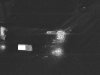Have a couple of these cameras with great results on one site, but another i cant seem to have any luck reading the plates at night, no matter what settings I try to apply.
Any ideas here?
Model is iDS-2CD7A46G0/P-IZHSY
Ive been using only 1/200th of a second exposure and 50% IR on my first camera with great results, surprised its even working with such a slow shutter speed, but with the same settings on my second camera, i had no luck, so tried tweaking things a bit.
I believe 1/2000th of a second is what you need at night which means more IR is probably required too, but anyway ive been getting similar results to this no matter what exposure and IR combinations ive used.
Any ideas? This is at 1/500th of a second and 50% IR.
Any ideas here?
Model is iDS-2CD7A46G0/P-IZHSY
Ive been using only 1/200th of a second exposure and 50% IR on my first camera with great results, surprised its even working with such a slow shutter speed, but with the same settings on my second camera, i had no luck, so tried tweaking things a bit.
I believe 1/2000th of a second is what you need at night which means more IR is probably required too, but anyway ive been getting similar results to this no matter what exposure and IR combinations ive used.
Any ideas? This is at 1/500th of a second and 50% IR.