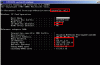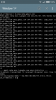I feel confident that my basic settings are correct based on all that I have read, but when I test the email settings I get the dreaded "Failed to send test email, please check the parameter or network status." message.
These are my settings:
Enable server authentication: yes
User Name: (me)@gmail.com
Password: xxxxxxx (I have verified that my username and password are correct)
SMTP Server: smtp.gmail.com
SMTP Port: 465
Enable SSL: Yes
Sender: (me)@gmail.com (I seem to recall reading somewhere that I need the "@gmail.com" somewhere, and I know my Outlook requires this for my (me)@(business account).com
Sender's address: (me)@gmail.com
Receiver: my name. I understand this can have any text in it.
Receiver's address: (me)@gmail.com
Enable attached Picture: yes
Interval: 5s
Before listing other settings, I sent this information to the vendor from Aliexpress and she suggested that the receiver and the sender should not be the same. I send emails to myself often and have read posts where others have done this successfully, but I tried other email accounts anyways and that fixed nothing, so I cannot see this as being problematic. I also read somewhere in an old post that HIKVision only works with gmail accounts which is why I am using my gmail account, but am not sure if that is still the case. My supplier's other advice is to enable DHCP. I tried that to no avail and disabled it again because the instructions to access the NVR remotely through HIKVision's DDNS server (which I got working on a remote computer but not yet on my android smart phone...more research to do there too) clearly instruct the user to disable DHCP.
Some other settings I believe may be relevant follow:
NIC Type: 10M/100M/1000M Self-adaptive
Enable DHCP: no
Preferred DNS Server: 8.8.8.8
Alternate DNS Server: 8.8.4.4
Platform Access is not enabled. I haven't really researched how or what to put o the EZVIZ cloud
Enable PPPOP: no.
Enable DDNS: Yes, type HiDDNS, Canada...DDNS status is normal
Enable NTP: Yes, server 2.north-america.pool.ntp.org, Port 123
Enable UPnP: no
HTTP Port: 80
RTSP Port: 554
Server Port: 8000
HTTPS Port: 443
EZVIZ Access 9010 and 9020 (all ports show external IP Address of 0.0.0.0 and UPnP Status is "Inactive"
Alarm Host IP: blank
Alarm Host Port: 0
Server Port: 8000
HTTP Port: 80
Multicast IP: blank
RTSP Port: 554
I read in another advice that I should try to ping the SMTP server from the NVR but I have no idea how to do that. I can ping it from a computer on the same network that the NVR is on.
Model of the NVR is DS-7808N-E2/8P, which I believe is a PRC version of the 7608. It connects 5 stationary cameras and a PTZ camera. The PTZ camera I configured through the computer before connecting to the NVR in order to maintain certain functions such as its ability to track.
So there it is. Can anyone see anything wrong with these settings or tell me what else I should be checking?
Thanks in advance to anyone with suggestions.
Jules
These are my settings:
Enable server authentication: yes
User Name: (me)@gmail.com
Password: xxxxxxx (I have verified that my username and password are correct)
SMTP Server: smtp.gmail.com
SMTP Port: 465
Enable SSL: Yes
Sender: (me)@gmail.com (I seem to recall reading somewhere that I need the "@gmail.com" somewhere, and I know my Outlook requires this for my (me)@(business account).com
Sender's address: (me)@gmail.com
Receiver: my name. I understand this can have any text in it.
Receiver's address: (me)@gmail.com
Enable attached Picture: yes
Interval: 5s
Before listing other settings, I sent this information to the vendor from Aliexpress and she suggested that the receiver and the sender should not be the same. I send emails to myself often and have read posts where others have done this successfully, but I tried other email accounts anyways and that fixed nothing, so I cannot see this as being problematic. I also read somewhere in an old post that HIKVision only works with gmail accounts which is why I am using my gmail account, but am not sure if that is still the case. My supplier's other advice is to enable DHCP. I tried that to no avail and disabled it again because the instructions to access the NVR remotely through HIKVision's DDNS server (which I got working on a remote computer but not yet on my android smart phone...more research to do there too) clearly instruct the user to disable DHCP.
Some other settings I believe may be relevant follow:
NIC Type: 10M/100M/1000M Self-adaptive
Enable DHCP: no
Preferred DNS Server: 8.8.8.8
Alternate DNS Server: 8.8.4.4
Platform Access is not enabled. I haven't really researched how or what to put o the EZVIZ cloud
Enable PPPOP: no.
Enable DDNS: Yes, type HiDDNS, Canada...DDNS status is normal
Enable NTP: Yes, server 2.north-america.pool.ntp.org, Port 123
Enable UPnP: no
HTTP Port: 80
RTSP Port: 554
Server Port: 8000
HTTPS Port: 443
EZVIZ Access 9010 and 9020 (all ports show external IP Address of 0.0.0.0 and UPnP Status is "Inactive"
Alarm Host IP: blank
Alarm Host Port: 0
Server Port: 8000
HTTP Port: 80
Multicast IP: blank
RTSP Port: 554
I read in another advice that I should try to ping the SMTP server from the NVR but I have no idea how to do that. I can ping it from a computer on the same network that the NVR is on.
Model of the NVR is DS-7808N-E2/8P, which I believe is a PRC version of the 7608. It connects 5 stationary cameras and a PTZ camera. The PTZ camera I configured through the computer before connecting to the NVR in order to maintain certain functions such as its ability to track.
So there it is. Can anyone see anything wrong with these settings or tell me what else I should be checking?
Thanks in advance to anyone with suggestions.
Jules