Hello all,
Daylight savings time always gives my trouble with my setup (Dahua NVR4104-P-4KS2 with two Dahua camera's connected through PoE). When I change the date/time settings on my NVR, the timestamp in the recordings is not changed. So I learned that I need to change the date/time in the camera's.
When I log on to the NVR I used to be able to logon to both cameras, but since a while I'm not able to reach one cmera anymore. When I open the webpage it state the site in unreachable (err_usafe_port). I reset the NVR, but still can't access the camera.
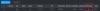
When I do a 'device search' both camera's are identified with the correct IP addresses. Tried to start Chrome/Edge with ' --explicityly-allowed-ports 10080' parameter, but no result. Any thoughts what I can try without messing up the setup even more?
/CY
Daylight savings time always gives my trouble with my setup (Dahua NVR4104-P-4KS2 with two Dahua camera's connected through PoE). When I change the date/time settings on my NVR, the timestamp in the recordings is not changed. So I learned that I need to change the date/time in the camera's.
When I log on to the NVR I used to be able to logon to both cameras, but since a while I'm not able to reach one cmera anymore. When I open the webpage it state the site in unreachable (err_usafe_port). I reset the NVR, but still can't access the camera.
When I do a 'device search' both camera's are identified with the correct IP addresses. Tried to start Chrome/Edge with ' --explicityly-allowed-ports 10080' parameter, but no result. Any thoughts what I can try without messing up the setup even more?
/CY
Last edited:
