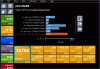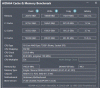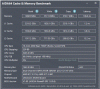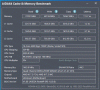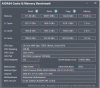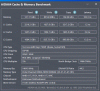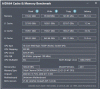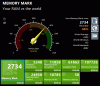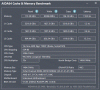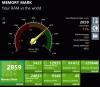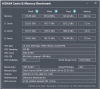All.
Every since @bp2008 did a test on where the limits were for his Blue Iris machine running an AMD 3950x (thread here: Ryzen 3950x for Blue Iris), I have been thinking that just as important as cores/threads to determine "maximum capacity" of a Blue Iris VMS PC there might be a memory impact as well. I've speculated on this, because many of the best performing (i.e. biggest) Blue Iris setups seem to be running configurations with more memory channels. Here are some of the top results (not using CUDA acceleration, and these may not all be "maximums" or optimally configured) but according to: Blue Iris Update Helper
Also selfishly, this will help me decide whether an EPYC system might outperform the Ryzen even though it will have lower CPU clock, because it has much higher memory bandwidth.
For giggles, here's my old (not maxed) system score, and Passmark Memory and CPU scores for it (Blue Iris Service was stopped for this test, but RDP was running):


Adding AIDA64 since it has more comprehensive memory test, even though it's not free, the free version will still show some test results in some categories (seems random).


And this is the SAME system maxed out on BlueIris 4.8.6.3 (it was actually past the point where I could reconnect and disable cameras via RDP at this point) using the cloned camera + designated master approach. If anyone spots something I could optimize config-wise please let me know! This screenshot is via RDP (which itself is a resource hog), and 5 fps live preview. If I close RDP CPU drops to 92% (via Pulseway monitoring), and I'm sure I'm dropping frames at this point, but not sure where I can check that.

Every since @bp2008 did a test on where the limits were for his Blue Iris machine running an AMD 3950x (thread here: Ryzen 3950x for Blue Iris), I have been thinking that just as important as cores/threads to determine "maximum capacity" of a Blue Iris VMS PC there might be a memory impact as well. I've speculated on this, because many of the best performing (i.e. biggest) Blue Iris setups seem to be running configurations with more memory channels. Here are some of the top results (not using CUDA acceleration, and these may not all be "maximums" or optimally configured) but according to: Blue Iris Update Helper
- Intel(R) Core(TM) i7-6950X (3170 MP/s) -- wikichip memory profile: (DDR4-2133/2400): 1-4 channels (19.2 - 76.8 GB/s)
- Intel(R) Xeon(R) CPU E5-2620 (DUAL CPU) (2640 MP/s) -- wikichip memory profile: (DDR4-2133): 1-4 channels (15.9 - 63.6 GB/s)
- Intel(R) Core(TM) i9-7980XE (2200 MP/s) -- wikichip memory profile: (DDR4-2666): 1-4 channels (19.9 - 79.5 GB/s)
- AMD Ryzen 9 3950X (1900 MP/s) -- wikichip memory profile: (DDR4-3200): 1-2 (23.8 - 47.7 GB/s)
- Intel(R) Core(TM) i7-4790 (1780 MP/s) -- wikichip memory profile: (DDR3-1333/1600): 1-2 (12.8 - 25.6 GB/s)
Also selfishly, this will help me decide whether an EPYC system might outperform the Ryzen even though it will have lower CPU clock, because it has much higher memory bandwidth.
For giggles, here's my old (not maxed) system score, and Passmark Memory and CPU scores for it (Blue Iris Service was stopped for this test, but RDP was running):
- Intel(R) Core(TM) i7-2600K (240 MP/s @ 17% -- 390 MP/s @ 62%)


Adding AIDA64 since it has more comprehensive memory test, even though it's not free, the free version will still show some test results in some categories (seems random).


And this is the SAME system maxed out on BlueIris 4.8.6.3 (it was actually past the point where I could reconnect and disable cameras via RDP at this point) using the cloned camera + designated master approach. If anyone spots something I could optimize config-wise please let me know! This screenshot is via RDP (which itself is a resource hog), and 5 fps live preview. If I close RDP CPU drops to 92% (via Pulseway monitoring), and I'm sure I'm dropping frames at this point, but not sure where I can check that.

Last edited: