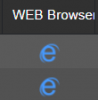Before unplugging a camera ( do 1 at a time for confusions sake- and Murphys law of
Cat5 ethernet cables).
You need to reassign the Camera IP addresses in the Camera Gui from 10.10.x.x to a Static IP in the same ip scheme that the Routers gateway is using, ( being handed out by DHCP addressing...( for example mine is 192.168.0.xxx)

Get a 16 port POE switch, Make sure everything is going to the switch...NVR, BI PC, and Router, Dont pass cams streams through the router....the switch will handle the traffic and keep your router doing normal shit like DHCP addressing and Wifi connections.
The router should assign everybody residing at the switch an IP address based on the routers default Lan Gateway scheme ( 192.168.0.1 or 1.1 whatever you've got going)
I have my NVR plugged into my POE switch, and my BI Pc into the POE switch all on the same network....the router is upstream from the Cam streams....
ANYWHOOO

log into your nvr and find the camera Tab

Then use the Blue Icon
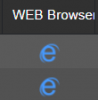
to get to the cam user interface.
Log in to the cam...
if you get this screen,

Use IE tab in Chrome or Edge,,,or use Pale Moon 32 bit browser to get to the address the nVR is throwing out...mine looks like this -->
On some cams it works fine in chrome, on other cams you need pale moon etc...
surf to this setup part of the cam menu

and make your IP static, and assign it an address range for your cams, like 192.168.0.200 thru 254
Then unplug the cam from the NVR and move it to the switch.
Now in the NVR gui Below...Use the Device search menu button to let the NVR find that newly created Static Ip address.
You will have to fiddlefuck around with entering the password again in ( usually in the manual or edit menu)
as you see in my example some cams have a " 10 address and a port#- while the "off NVR" cams have a LAN address and 3777 or 80 port number.
but all that aside....I think DMSS and
Amcrest View Pro are the same animal in different skins....and as I recall I could see my cameras in the App
without doing any of this....
and I adjusted my cams using the browser icon in the NVR,,,,leaving the cams isolated in the 10.10 net work scheme....