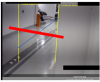I have a Hikvision Camera for ANPR (Hikvision DeepinView Series/IP Camera/ iDS-2CD7A26G0/P-IZHS).
Im using it for checking license plates in a straight corridor for cars. I have a barrier gate in this corridor,and i would like to use it to check both entrance and exit. For entrance, it is working fine as it is close to the camera, but for the exit, my camera constantly misses the license plate (sometimes it works tho).
When entering, cars are somewhere around 3-5 meters from the camera. On exit, cars are somewhere around 7-9 meters from the camera.
I would like to know, is it possible to achieve this? Is there any configuration i should look up to achieve this? Is this distance okay for the camera to work properly?
Im using it for checking license plates in a straight corridor for cars. I have a barrier gate in this corridor,and i would like to use it to check both entrance and exit. For entrance, it is working fine as it is close to the camera, but for the exit, my camera constantly misses the license plate (sometimes it works tho).
When entering, cars are somewhere around 3-5 meters from the camera. On exit, cars are somewhere around 7-9 meters from the camera.
I would like to know, is it possible to achieve this? Is there any configuration i should look up to achieve this? Is this distance okay for the camera to work properly?