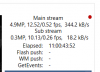I've noticed that some of my cameras record by the time someone walks all the way up to and/or past the area I am recording. For example, when someone walks through the backyard - I don't really know where they came from because they are practically past the camera's range by the time the video starts. Or, in my basement bar, when I turn the light on and walk 25-30 feet from the light switch over to the bar area... it looks like I just popped up out of nowhere lol.
I'm sure there are some settings I'm missing, but I worry that someone could approach our house pretty easily if they go fast enough and get out of range at the right time. Under my Record settings I have a stream buffer time of 5.0 and a pre-trigger record time of 5.0. I also have video set for "Continuous sub + triggered"
I'm sure there are some settings I'm missing, but I worry that someone could approach our house pretty easily if they go fast enough and get out of range at the right time. Under my Record settings I have a stream buffer time of 5.0 and a pre-trigger record time of 5.0. I also have video set for "Continuous sub + triggered"