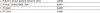Hey guys, these fakes are floating around on Aliexpress. They come as either a stand-alone module, a module on pan-tilt bracket or pre-installed in a speed dome. They claim to be 60x optical (3.5 - 210mm lens) plus 10x digital....In reality, I believe the optical is only a 36x ( 3.5 - 126mm lens) whose firmware has been altered to display twice the actual zoom on screen (that is, when you actually zoom to 10x, it will display 20x on the screen; actually zoom to 20x, it will display 40x on screen; Actually zoom to 36x, it will say 72x on screen). Once you zoom past that displayed 72x level, you no longer hear the zoom motor running when additional zoom is applied suggesting that it's all digital zoom at that point...and the viewing area at that so-called 72x level when the optical motor stops, is almost identical to another camera I have with a 129mm lens using the same 1/2.8" sensor size....
Since using a comparable sensor size tells me the actual zoom is somewhere close to 129mm, the fact that a camera module that looks identical to these sells at a cheaper price with specs of 36x /126mm, and the zoom motor on these actually stops at displayed 72x (exactly 36x times 2), it strongly leads me to believe that they've purchased the original 36x and simply altered the firmware to display twice the actual zoom level. Very sneaky! And probably not obvious to the average user as a 4k sensor can handle a significant amount of digital zoom before the image quality becomes noticeably degraded.
It's really a shame, because there's a lot of other features on this module that I really like. Image quality, color, dynamic range, etc. all look really good. Web interface is a little buggy using the plug-in on older browsers, but works better using HTML 5 without the plugin on newer browsers. The human detection, vehicle detection etc. all seem to work well. So I'm not trying to discourage anyone from using this kind of module; Just advising that if you do, save the extra money by buying the 36x as you're not getting anything extra for the 60x optical/600x digital version; It's the same exact thing except a digitally-altered on-screen display.



 ) please let me know where I can buy it too please!
) please let me know where I can buy it too please!