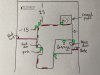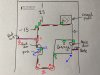Hi everyone! I was on this forum a few years ago when I was planning wiring an older home that never worked out. Now, instead, I'm purchasing new construction and am putting in camera prewiring before the walls go up.
I was talking to the structured wiring guy today and he gave some ideas, but mostly he was just agreeing with me since it's my new home. Although what I really wanted was to get his input and critique. I'm not sure how knowledgeable he is though, so I figured I'd ask here. He sent the plans in the wrong orientation so now I'm realizing our plan might not work out and need to be redesigned. They also place camera points at a standard 10-12 feet high, but I can request them at any height. I think 8.5 feet might be a good compromise?
I was originally aiming for 4 cameras, but expanded it to 7. It's seven because they sell their CAT6 drops in packs of four and I needed some interior ones as well to act as ethernet ports for wired internet. So I can either figure out the best seven spots or I'd expand four additional spots for a total of 11. I can add a single CAT6 drop, but it's $200 while adding four is a total of $450. I also asked and they can only add CAT6 to the structure itself. They can't bury cable and have wiring for cameras along the block walls, fencing, at the mailbox, or anything besides on the physical building. They can add a camera point to the frame of the exterior covered patio including on the far edge.
I'd also like to not have TOO many cameras. Trying to balance aesthetics with usability and also deterrent. For deterrent purposes, maybe I should have another camera visible from the front of the house.
Mapping out the seven spots so far, I can tell the cameras near the back of the house are probably not in ideal locations. I have that area of backyard towards the left on the diagram that doesn't seem well covered. There's a camera within the covered patio because the tech suggested it and it was the only point he seemed pretty sure I should have. I'm not so sure though. I feel like a point just to the left of that covered patio pointing towards the left would be more useful to cover that area of the backyard.
Now that garage door openers are all wifi-enabled and I can check if my door is closed using the app, is there still utility in having a camera point in the garage?
I was also tempted to put a camera indoors at the great room so I could just get an overview of the inside when I'm out of town just for peace of mind that everything is fine. But there's something strange about having indoor cameras to me. I feel like I'd want to physically cover it and only have the lens exposed when I'm leaving for vacation.
Any critique or suggestions are welcomed. I read the Clif Notes and it said to ask user @Fastb for new construction, but I wasn't sure if that meant to send a DM or if there was a way to post in a way that person would notice. It links to a forum thread, but that thread is from 2017.
NOTE: For the diagram, I screwed up the scale. On the left side, from the back of the house where there are two camera points currently plotted to the block wall is actually 25 feet.
Thanks in advance!
I was talking to the structured wiring guy today and he gave some ideas, but mostly he was just agreeing with me since it's my new home. Although what I really wanted was to get his input and critique. I'm not sure how knowledgeable he is though, so I figured I'd ask here. He sent the plans in the wrong orientation so now I'm realizing our plan might not work out and need to be redesigned. They also place camera points at a standard 10-12 feet high, but I can request them at any height. I think 8.5 feet might be a good compromise?
I was originally aiming for 4 cameras, but expanded it to 7. It's seven because they sell their CAT6 drops in packs of four and I needed some interior ones as well to act as ethernet ports for wired internet. So I can either figure out the best seven spots or I'd expand four additional spots for a total of 11. I can add a single CAT6 drop, but it's $200 while adding four is a total of $450. I also asked and they can only add CAT6 to the structure itself. They can't bury cable and have wiring for cameras along the block walls, fencing, at the mailbox, or anything besides on the physical building. They can add a camera point to the frame of the exterior covered patio including on the far edge.
I'd also like to not have TOO many cameras. Trying to balance aesthetics with usability and also deterrent. For deterrent purposes, maybe I should have another camera visible from the front of the house.
Mapping out the seven spots so far, I can tell the cameras near the back of the house are probably not in ideal locations. I have that area of backyard towards the left on the diagram that doesn't seem well covered. There's a camera within the covered patio because the tech suggested it and it was the only point he seemed pretty sure I should have. I'm not so sure though. I feel like a point just to the left of that covered patio pointing towards the left would be more useful to cover that area of the backyard.
Now that garage door openers are all wifi-enabled and I can check if my door is closed using the app, is there still utility in having a camera point in the garage?
I was also tempted to put a camera indoors at the great room so I could just get an overview of the inside when I'm out of town just for peace of mind that everything is fine. But there's something strange about having indoor cameras to me. I feel like I'd want to physically cover it and only have the lens exposed when I'm leaving for vacation.
Any critique or suggestions are welcomed. I read the Clif Notes and it said to ask user @Fastb for new construction, but I wasn't sure if that meant to send a DM or if there was a way to post in a way that person would notice. It links to a forum thread, but that thread is from 2017.
NOTE: For the diagram, I screwed up the scale. On the left side, from the back of the house where there are two camera points currently plotted to the block wall is actually 25 feet.
Thanks in advance!
Attachments
Last edited: