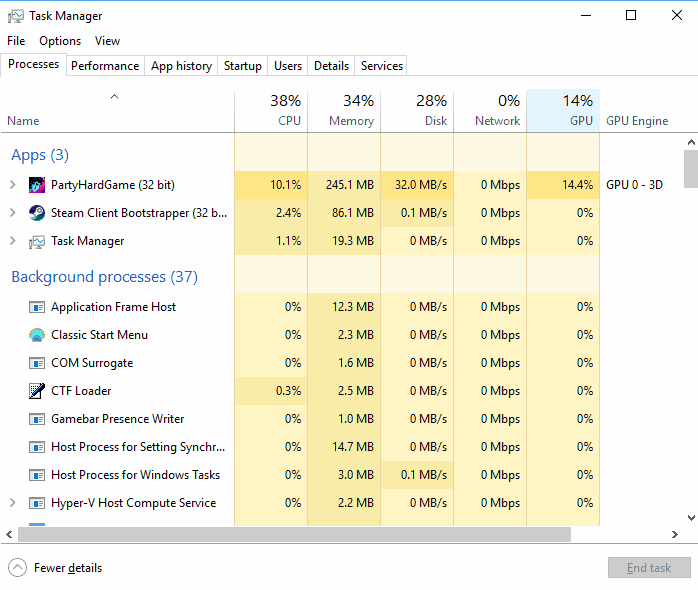Hi Everyone,
I've had success putting BlueIris behind OpenVPN and setting up just about everything.
I'm very happy with BlueIris and have much admiration for the developer as I've been writing software for many years and respect the time and effort this software must've taken. The software is very mature.
I just have a quick question regarding storage and setup.
I want to be able to go back 31 days to view footage that is timestamped on motion.
Here is my setup,
2 4 MP continuously recording. Trigger on motion.
2 8 MP continuously recording. Trigger on motion.
10 TB Storage for recording, SSD for Windows 10, BlueIris and DB.
Limit clip age: 31 days
For New, Stored and Alerts, what should I set Limit size and Delete,Recycle,Move to folder and queue for cover/backup settings to?
I believe 10 TB should be adequate however if not I could reduce to 2 week storage or add a second 10 TB.
Sorry if the question is very basic and thank you.
I've had success putting BlueIris behind OpenVPN and setting up just about everything.
I'm very happy with BlueIris and have much admiration for the developer as I've been writing software for many years and respect the time and effort this software must've taken. The software is very mature.
I just have a quick question regarding storage and setup.
I want to be able to go back 31 days to view footage that is timestamped on motion.
Here is my setup,
2 4 MP continuously recording. Trigger on motion.
2 8 MP continuously recording. Trigger on motion.
10 TB Storage for recording, SSD for Windows 10, BlueIris and DB.
Limit clip age: 31 days
For New, Stored and Alerts, what should I set Limit size and Delete,Recycle,Move to folder and queue for cover/backup settings to?
I believe 10 TB should be adequate however if not I could reduce to 2 week storage or add a second 10 TB.
Sorry if the question is very basic and thank you.