I loaded v 262, but no extra button appears(yes, v 262 shows in my normal browser, so update was ok.)... I'm afraid the samsung browser is just messed up! Thanks for trying! (btw, everything after "loading h264 player" is also "busy", not "OK", if that matters.View attachment 179593
Yeah the browser is messing up in a number of ways that wouldn't be fixed even if you could change the H.264 player. A lot of the CSS is not loading. None of the API communication to Blue Iris is finishing. There are no apparent error toast messages appearing. I would suggest clearing the browser cache (if you can) and try again, but that is a long shot.
Other than that, there are some older web interfaces you could try if you want. jpegpull.htm is one of Blue Iris's original web interface pages and it is very primitive and may work where nothing else does.
For something a little more advanced, you can download my UI2 interface (it is what I was working on before UI3). GitHub - bp2008/ui2: A custom web interface for Blue Iris Video Security Software
ui2.htm doesn't use nearly as many advanced web features, so it is more likely to work in an old browser. The UI2 zip file also comes with jpegpull2.htm and allcams.htm which are even older.







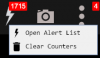
 I can check that off my list of conundrums, on to the next!
I can check that off my list of conundrums, on to the next!