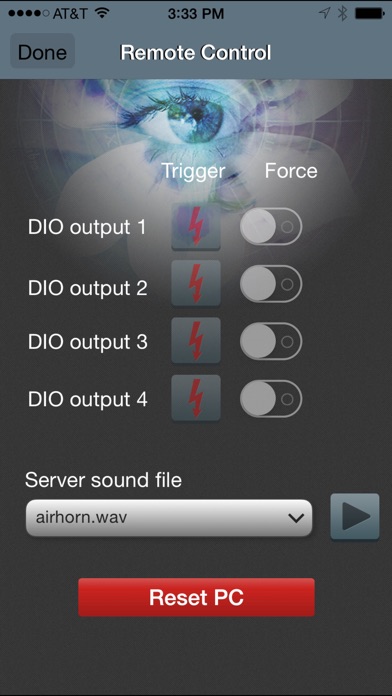Hey bp...now that I've got all my hardware working so well, I decided to spend some time getting ui3 up and running across all my web-based devices. To that end, here are some things I thought I would share:
1. Was able to get it it working on my desktop PC's with ease (Firefox and Chrome), and generally getting had good performance. I played around with the settings you described above (quality and max bitrate), and saw some improvements in quality. I must admit that from a visual quality standpoint, I prefer the jpeg stream, but then the framerate is quite poor. And especially on my 4K cameras, where I'm getting max of 4fps, versus h264 and 20 FPS. But the H264 just looks muddy to me. I guess it's just a real-world trade off I have to make
2. I also ran ui3 on the Smart-TV's in my house with great results. The only request I would have in this scenario, is to have some way to toggle off the "Welcome to UI3 Beta" pop-up that displays in the bottom right corner. I would imagine that you will not have this in the final, so not a big deal. But on the Smart TV's it's a bit of a pain to (slowly) move the cursor into just the right spot to close the dialogue box. And since my wife tends to use the TV's alot, I'd like for her to easily bring up the display and not have to click on the box to close it. Either that...or just make the time it takes to disappear much shorter.
Bottom line though....this UI is really great! Thanks for making such a MUCH needed addition to
Blue Iris...well done guys!