Blue Iris UI3
- Thread starter bp2008
- Start date
You are using an out of date browser. It may not display this or other websites correctly.
You should upgrade or use an alternative browser.
You should upgrade or use an alternative browser.
Buxton
Young grasshopper
I tried several combinations of actions that used to cause the error, with none of those actions causing any problems, so all looks good. Thx for the quick turnaround.
Ugh, I bet this is only a problem on small screensI am sure I could solve the issue by reserving some space for the playback controls (not allowing the video player to overlap it) but that would go against the core structure of the user interface, where the playback controls are a child of the video player. Since that change is not actually wanted by most users, it would have to be optional, and it is simply too complex of a change to make it optional.
I suggest you right click the group video and choose Group Settings and use this to lock in a particular resolution that works well at the browser window size you like to operate at. This can help prevent the cameras from overlapping the playback controls. You could also go to UI Settings and enable the "Playback Controls: Always Visible" setting in order to make the behavior more predictable, if you like.
Left and right swipes are something I could technically do, however they would only work if you were fully zoomed out because otherwise the input would be interpreted as panning the view.
Many months ago, I (and others) was experiencing green video for some reason. At the time, the workaround was to disable hardware acceleration - which I did. That is apparently a global setting on brave (that gets applied to all profiles). So switching profiles, using private tabs, etc, didn't diminish the jerky playback or high CPU. I checked under :/flags and everything was set to default, so I ASSUMED it was on again. However, after checking under settings>system>use hardware acceleration, I found it turned off.
As soon as I turned it on, everything went back to the way it used to be. So, as is usually the case, it was self-inflicted.
Ballistyx
n3wb
In Camera Properties, there is the option for a Hard Reboot of the camera - would there be any way to schedule this i.e. command line etc?
Currently cheaper to reboot one of the cameras before sunset every day (it loses connection whenever the IR lights are on, unless I reboot prior) than replace it! Also, it might be handy to have a reboot command outside of BI one day...
Currently cheaper to reboot one of the cameras before sunset every day (it loses connection whenever the IR lights are on, unless I reboot prior) than replace it! Also, it might be handy to have a reboot command outside of BI one day...
In Camera Properties, there is the option for a Hard Reboot of the camera - would there be any way to schedule this i.e. command line etc?
Currently cheaper to reboot one of the cameras before sunset every day (it loses connection whenever the IR lights are on, unless I reboot prior) than replace it! Also, it might be handy to have a reboot command outside of BI one day...
Most of the better cameras allow you to set that up within the camera.
But yeah if you know the API you could set up a command line to do it within BI as well.
Ballistyx
n3wb
Most of the better cameras allow you to set that up within the camera.
I'm sure I could, if it wasn't an absolute p.o.s. of a camera, using NETSurveillance web GUI that not a single one of my varied browsers will open.
In Camera Properties, there is the option for a Hard Reboot of the camera - would there be any way to schedule this i.e. command line etc?
Currently cheaper to reboot one of the cameras before sunset every day (it loses connection whenever the IR lights are on, unless I reboot prior) than replace it! Also, it might be handy to have a reboot command outside of BI one day...
Not via UI3, but probably you can do it with Blue Iris. Go to camera properties > Schedule tab, and click Events schedule at the bottom. "Reboot" is probably the option you need.
I made a little windows batch file to auto update UI3 from github daily. If anyone was interested.
Must have git for windows installed. Git for Windows
This script assumes you have blue iris installed in C:\Program Files\Blue Iris 5\ . Change it if needed
Here are the commands that go in the batch file.
I used windows task scheduler and have it run daily. Make sure you check "run at highest elevation"
If you dont know how to make batch files, Here is a little package I made already done for you.
 www.dropbox.com
www.dropbox.com
If someone has any input if there is an even easier way to do this, please chime in!
Must have git for windows installed. Git for Windows
This script assumes you have blue iris installed in C:\Program Files\Blue Iris 5\ . Change it if needed
Here are the commands that go in the batch file.
I used windows task scheduler and have it run daily. Make sure you check "run at highest elevation"
If you dont know how to make batch files, Here is a little package I made already done for you.
Dropbox - Error - Simplify your life
If someone has any input if there is an even easier way to do this, please chime in!
Last edited:
I made a little windows batch file to auto update UI3 from github daily. If anyone was interested.
Must have git for windows installed. Git for Windows
This script assumes you have blue iris installed in C:\Program Files\Blue Iris 5\ . Change it if needed
Here are the commands that go in the batch file.
I used windows task scheduler and have it run daily. Make sure you check "run at highest elevation"
If you dont know how to make batch files, Here is a little package I made already done for you.
Dropbox - Error - Simplify your life
www.dropbox.com
If someone has any input if there is an even easier way to do this, please chime in!
The way you've implemented that, you will get the full development directory (which is functionally identical; it just includes several files you don't need such as javascript library sources and
.gitignore).I would strongly recommend extracting UI3 to a subdirectory instead. e.g.
ROBOCOPY "ui3" "C:\Program Files\Blue Iris 5\www\ui3-master" /mirYou will occasionally get versions of UI3 that are not official releases but by all outward appearances appear to be official releases because they contain the version number of the most recent release. This will complicate any troubleshooting based on version numbers or code line numbers, as your copy of UI3 will not meet expectations. Please be sure to mention that you might not be running an official release if you ever ask for support
MarkusAgustus
Getting the hang of it
Hello,
I have two issues with UI3 that I cannot resolve. I'm using an Android phone. I have been using UI3 for a year and it has worked great, for the most part. These two issues have only recently appeared. The issues are consistent using different browsers, Edge, Firefox, Google, etc.
Issue 1
When I select a live camera and go full screen, then do a pinch zoom, the screen goes black until I pinch it back down to the original size. This happens sometimes, not always. It happens on all cameras. It appears to me to be random.
Issue 2
When I select an alert, then do a pinch zoom, if the screen does not go black I get a zoom of a different camera. Again, it appears to be random.
Is anyone else experiencing these issues? Is there some setting that I do not have set correctly?
I have two issues with UI3 that I cannot resolve. I'm using an Android phone. I have been using UI3 for a year and it has worked great, for the most part. These two issues have only recently appeared. The issues are consistent using different browsers, Edge, Firefox, Google, etc.
Issue 1
When I select a live camera and go full screen, then do a pinch zoom, the screen goes black until I pinch it back down to the original size. This happens sometimes, not always. It happens on all cameras. It appears to me to be random.
Issue 2
When I select an alert, then do a pinch zoom, if the screen does not go black I get a zoom of a different camera. Again, it appears to be random.
Is anyone else experiencing these issues? Is there some setting that I do not have set correctly?
Hello,
I have two issues with UI3 that I cannot resolve. I'm using an Android phone. I have been using UI3 for a year and it has worked great, for the most part. These two issues have only recently appeared. The issues are consistent using different browsers, Edge, Firefox, Google, etc.
Issue 1
When I select a live camera and go full screen, then do a pinch zoom, the screen goes black until I pinch it back down to the original size. This happens sometimes, not always. It happens on all cameras. It appears to me to be random.
Issue 2
When I select an alert, then do a pinch zoom, if the screen does not go black I get a zoom of a different camera. Again, it appears to be random.
Is anyone else experiencing these issues? Is there some setting that I do not have set correctly?
UI3-228 (Jan 27, 2023) changed how zooming is done for the HTML5 video player to solve another issue where the player would crash when zoomed in very far.
UI3-229 (Feb 6, 2023) fixed a bug related to that.
What version of UI3 are you running? (see UI3 main menu > About)
Also what phone is it and what version of Android does your phone have?
MarkusAgustus
Getting the hang of it
I'm using UI3 version 241, and Blue Iris version 5.7.6.8.UI3-228 (Jan 27, 2023) changed how zooming is done for the HTML5 video player to solve another issue where the player would crash when zoomed in very far.
UI3-229 (Feb 6, 2023) fixed a bug related to that.
What version of UI3 are you running? (see UI3 main menu > About)
Also what phone is it and what version of Android does your phone have?
MarkusAgustus
Getting the hang of it
Android 6 is quite old and likely is the cause of the problem. The only workaround will be to go to UI Settings > Video Player and change the H.264 player to JavaScript. It is less efficient which sucks for a mobile device, but inefficient is better than broken.
Alternatively perhaps you could go to the Digital Zoom section of UI Settings and turn on browser native zoom, that way a totally different zooming method is used when you pinch and it should not be affected by the bug.
Alternatively perhaps you could go to the Digital Zoom section of UI Settings and turn on browser native zoom, that way a totally different zooming method is used when you pinch and it should not be affected by the bug.
MarkusAgustus
Getting the hang of it
Okay, thank you.Android 6 is quite old and likely is the cause of the problem. The only workaround will be to go to UI Settings > Video Player and change the H.264 player to JavaScript. It is less efficient which sucks for a mobile device, but inefficient is better than broken.
Alternatively perhaps you could go to the Digital Zoom section of UI Settings and turn on browser native zoom, that way a totally different zooming method is used when you pinch and it should not be affected by the bug.
Also, just realized you wrote UI3. Really nice work!
@bp2008 Sorry to bug. I recently upgraded to UI3 version 241, Blue Iris version: 5.7.7.3 and noticed that group playback in Timeline tab seems to be very choppy. This is playing back a triggered event. At "Go Live", the group view is not choppy.
I am testing on Macbook M2 with Chrome Version 114.0.5735.90 with UI3 H264 player = HTML5
As a sanity test, I reverted back to a previous update: UI3 version 240, Blue Iris version: 5.7.6.7. Recorded event group playback looks smooth in Timeline tab for this version.
Are you seeing this on your side? I'm not sure the problem is with UI3 or BI5.
I am testing on Macbook M2 with Chrome Version 114.0.5735.90 with UI3 H264 player = HTML5
As a sanity test, I reverted back to a previous update: UI3 version 240, Blue Iris version: 5.7.6.7. Recorded event group playback looks smooth in Timeline tab for this version.
Are you seeing this on your side? I'm not sure the problem is with UI3 or BI5.
@bp2008 Sorry to bug. I recently upgraded to UI3 version 241, Blue Iris version: 5.7.7.3 and noticed that group playback in Timeline tab seems to be very choppy. This is playing back a triggered event. At "Go Live", the group view is not choppy.
I am testing on Macbook M2 with Chrome Version 114.0.5735.90 with UI3 H264 player = HTML5
As a sanity test, I reverted back to a previous update: UI3 version 240, Blue Iris version: 5.7.6.7. Recorded event group playback looks smooth in Timeline tab for this version.
Are you seeing this on your side? I'm not sure the problem is with UI3 or BI5.
Hmm. Maybe. On the latest BI (5.7.7.3) it looks like each camera refreshes at only about one FPS during group timeline streams. It might be only rendering the i-frames. However UI3's status area shows the stream is a steady 30 FPS. Blue Iris encodes all timeline streams at 30 FPS regardless of the camera frame rates, so to me this issue is pretty clearly on Blue Iris's end. It is almost as though I had "limit decoding" enabled for all the cameras, but I don't on my main system. So I recommend you report this bug to BI support.
@bp2008 Enhancement request: Any chance your timeline view can have alert thumbnails on the timeline like shown below? (Screenshot below is a mockup)
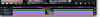
It would help me quickly identify alerts of interest when I'm scanning timeline from right to left.
Or maybe at least notate which camera each alert is coming from?
It would help me quickly identify alerts of interest when I'm scanning timeline from right to left.
Or maybe at least notate which camera each alert is coming from?
@bp2008 Enhancement request: Any chance your timeline view can have alert thumbnails on the timeline like shown below?
View attachment 164972
It would help me quickly identify alerts of interest when I'm scanning.
Or maybe at least notate which camera each alert is coming from?
The necessary information to do thumbnails is not available in the timeline data API currently. If you can get Ken to add it, then I will put it on my todo list.
It can be a bit subtle but the timeline does show a little marker on the color bar that has the alert. You can see them in your screenshot above. The color is actually configurable here if you don't like the default brown.

The necessary information to do thumbnails is not available in the timeline data API currently. If you can get Ken to add it, then I will put it on my todo list.
It can be a bit subtle but the timeline does show a little marker on the color bar that has the alert. You can see them in your screenshot above. The color is actually configurable here if you don't like the default brown.
View attachment 164973
But the "Alert Bar Color" is just 1 color, right? There is currently no way to tell if an alert is from cam1, cam2, etc..., right?
P.S. I'll email BI support about my enhancement request.
