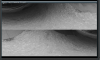Blue Iris Recordings, Image is Messed Up
- Thread starter Nate1n22
- Start date
You are using an out of date browser. It may not display this or other websites correctly.
You should upgrade or use an alternative browser.
You should upgrade or use an alternative browser.
fenderman
Staff member
- Mar 9, 2014
- 36,891
- 21,414
in the blue iris video tab for the camera, ensure 360 is set to no.I just noticed today that when I go back in my timeline and view previous recordings the preview box is showing the video split in half... (See image) But when watching the feed live it displays correctly?
Any ideas to change this?
in the blue iris video tab for the camera, ensure 360 is set to no.
I checked that, it was set to "no"
Tried it this morning and it's still not displaying correctly.delete the camera in blue iris and add it back. You can export the settings then import again. That should resolve it.
fenderman
Staff member
- Mar 9, 2014
- 36,891
- 21,414
Did you test new recordings? Any changes won't affect old recordings.Tried it this morning and it's still not displaying correctly.
Yeah, I record 24/7 and went back a couple minutes ago and the preview still is split in halfDid you test new recordings? Any changes won't affect old recordings.
That seemed to fix it.Add to camera again to Blue Iris as a new one and don't import any settings and see what happens
fenderman
Staff member
- Mar 9, 2014
- 36,891
- 21,414
Great. There must be something corrupt in the registry settings for that camera so when you import, it causes the issue....That seemed to fix it.
looney2ns
IPCT Contributor
Great. There must be something corrupt in the registry settings for that camera so when you import, it causes the issue....
In my non-expert observations, BI tends to easily have corrupted settings in the reg.