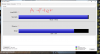After a few hours it appears BI doesn't know how to read how much is in my "New" Folder.
Current 201 GB. Set to 160 GB.
Repair DB does fix the issue, but only temp and only for few hours. Any ideas?
This morning(7 hours ago) I repaired DB. Since then BI says the disk usage is all over (from 50 GB to 170 GB) and now its sitting at 0.00 for couple hours. Actually disk usage is about 175 GB.
Not sure what would be causing this.
Stored shows 1.4 used. Set to 1.8 TB so thats fine as of now.
Current 201 GB. Set to 160 GB.
Repair DB does fix the issue, but only temp and only for few hours. Any ideas?
This morning(7 hours ago) I repaired DB. Since then BI says the disk usage is all over (from 50 GB to 170 GB) and now its sitting at 0.00 for couple hours. Actually disk usage is about 175 GB.
Not sure what would be causing this.
Stored shows 1.4 used. Set to 1.8 TB so thats fine as of now.