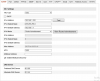I am using the evaluation version of Blue Iris to see if it works with my HIKVISION Model: DS-2CD3345-I.
The software detects the camera and once I add them then it shows no signal.
I have added all 5 cameras but the same result. I am not sure whats wrong here but I have tried all the settings I could think of.
Please can you help me with this, thanks a lot in advance.
The software detects the camera and once I add them then it shows no signal.
I have added all 5 cameras but the same result. I am not sure whats wrong here but I have tried all the settings I could think of.
Please can you help me with this, thanks a lot in advance.