Hello, I have a Dahua NVR with 3 Dahua IPC attached. I would like to control the cams and stream via Blue Iris as this is a much better software. BI doesn't find the cams as they are linked to a internal subnet (10.1.1.1.) in the nvr. What settings (port, ip adress etc) are required in BI to have access to the cams behind the nvr ?
Blue Iris Dahua NVR
- Thread starter ulli21
- Start date
You are using an out of date browser. It may not display this or other websites correctly.
You should upgrade or use an alternative browser.
You should upgrade or use an alternative browser.
Flintstone61
Known around here
Select the "add new camera" selection from the "gear icon" by right clicking the gear. input the IP address and User/Password of the NVR. you'll have to change the Port number 8999 to 80 and the RSTP port to 554, if they are not listed that way already.
Then if you click on "Find/ Inspect"
it should populate its results showing something like I have shown here. then you can select a CAm # like
1 or 2 or 3 etc....for
Do this for each camera changing the Cam# for each new cam.






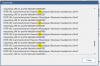
Then if you click on "Find/ Inspect"
it should populate its results showing something like I have shown here. then you can select a CAm # like
1 or 2 or 3 etc....for
Do this for each camera changing the Cam# for each new cam.






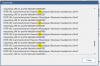
Flintstone61
Known around here
All your cameras streaming from the Dahua NVR will have the same IP address. the unique identifier for each stream will be the Cam#
You dont use the 10.x.x.x Ip addressing to stream from the NVR.
You dont use the 10.x.x.x Ip addressing to stream from the NVR.
Flintstone 61. Thank you very much for your kind help. Works like a charm now, you made my day !
Flintstone61
Known around here
I was once new at this too. It took a while to understand what all these Cam Junkies were talking about. 


Firefighter
Getting comfortable
- Jun 18, 2014
- 239
- 333
In many cases, yes.Can this work using a dvr? Thanks
I've streamed to BI from analog Night Owl, EverFocus and Zmodo DVR's. There's drop-down menu selections for many of those.
observant1
Getting comfortable
About to try this on my BI sys. I got the 1st cam then the next one was the same as i added the 1st time just a lower stream....
Not asking for help, it's all rigt here!
You guys are the best! ..... and i'm not even drinking yet.
Not asking for help, it's all rigt here!
You guys are the best! ..... and i'm not even drinking yet.
observant1
Getting comfortable
Wasn't to hard to figure out. I'm gonna remove the nvr soon and just use the BI server..
What was great is the HELP feature that brings up the instructions on how to set up your BI system. I guess I'm used to a 5 page start up guide that was translated from chineese. So between a few of the comprehensive you tube tutorials on specific operations and then the extremely well written HELP feature, I think even I can get this BI system doing what I want.
What was great is the HELP feature that brings up the instructions on how to set up your BI system. I guess I'm used to a 5 page start up guide that was translated from chineese. So between a few of the comprehensive you tube tutorials on specific operations and then the extremely well written HELP feature, I think even I can get this BI system doing what I want.
I have found BI easier to setup than an NVR. I can get the basics going for both about the same time, with a slight edge towards BI. Now the customization, BI blows it away. YMMV
tigerwillow1
Known around here
Boy do I disagree with you on that, I'm just not ready to spout off about it yet. On just about everything else I'm slowly moving into the "blows it away" camp.I have found BI easier to setup than an NVR
Boy do I disagree with you on that, I'm just not ready to spout off about it yet. On just about everything else I'm slowly moving into the "blows it away" camp.
I have admitted in the past that my NVR data point was prior to AI in the cameras, but my experience and that of others here is that the NVRs were just clunky.
In the past two months, I have "rebuilt" my BI setup from scratch when I upgraded to a refurbished 8th gen CPU. So I have recent experience on setting up a BI system from scratch.
I have been helping a member here in DM set up their NVR system and they are totally frustrated with how clunky it is.
My friend took advantage of Andy's sale and bought a boatload of cameras and NVR and I am setting it up because they are computer illiterate.
So now I have first hand experience setting up the most recent AI NVRs with AI cameras and setting up a BI from scratch all within the past two months.
Still not a fan. Still too clunky.
Tried to look at video from last night to see what adjustments needed and this is still the best it comes up to try to find specific alerts?

Definitely one of those YMMV, but I still find BI easier and quicker to setup and operate than an NVR. The spotter cam setup is much easier on the NVR though! But BI offers more customization with regards to spotter cams, so it is a wash LOL.
Last edited:
bigredfish
Known around here
Works fine for me. NVr's don't like you. They've heard what you've said about them
View attachment 192190
I am beginning to think that LOL. I was expecting to get that same view that you get.
Tried IE, Edge, Chrome, Firefox.
bigredfish
Known around here
And you can sort by filter.
I'm using Edge in IE mode mostly
Do you recall any other feature you needed to check to get the alert images?
I have snapshot enabled and everything I could see enabled LOL.
Mine seems to work with with Brave, IE, and Pale Moon just fine. Tried incognito/private mode? Clear browser data?Do you recall any other feature you needed to check to get the alert images?
I have snapshot enabled and everything I could see enabled LOL.

