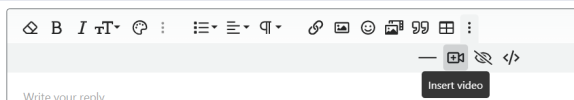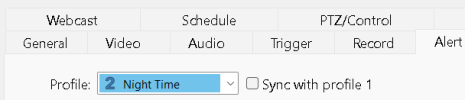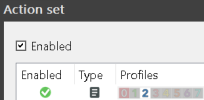I just came back to Blue Iris after 2 years. I remember when I used BI last I could open the IOS app and change my profile from away to home so I could stop notifications coming to my IOS device. I know I can use AI but I haven't done that yet.
My question is now if I do that and change it from away to home I still get the notifications. What setting am I missing? I see under settings then devices my IOS device is listed. I have it set to enabled outside only. If I change it to inside and outside I get notifications walking around the house which I do not like or need while home. I just cant for the life of me remember how I use to have it set up. i must be missing something stupid.
My question is now if I do that and change it from away to home I still get the notifications. What setting am I missing? I see under settings then devices my IOS device is listed. I have it set to enabled outside only. If I change it to inside and outside I get notifications walking around the house which I do not like or need while home. I just cant for the life of me remember how I use to have it set up. i must be missing something stupid.