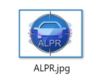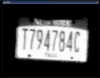Well, I could use some help.
1) To edit DS_ALPR_config.ini I must run notepad As Administrator. I did try stopping the DeepStackALPR service but still got this error:
View attachment 118470
2) When I restart the computer, the ALPR folder that I created under Alerts is deleted.
3) The cloned camera that I created gives a 404 error:
View attachment 118472
View attachment 118473
View attachment 118474
View attachment 118475
View attachment 118477
This is my DS_ALPR_config.ini file:
[shared]
; If
Blue Iris and DeepStack is installed with default settings no changes needed, otherwise adjusted as needed
bi_server = 192.168.0.10:81
ds_server = 192.168.0.10:82
alpr_server_ip = 192.168.0.10
alpr_server_port = 5000
; Blue Iris userid and password is needed so script can communicate back to Blue Iris (must have admin rights)
userid = user
password = password
[ds_lpr]
; Blue Iris short name for cropped licence plate camera and resolution settings
camera = ALPR
image_x = 160
image_y = 120
; Use to rotate cropped licence plate, positive number for CCW or negative number for CW
rotate_deg = 0
; If cropped licence plate is rotated increase number by "1" until black corners are removed
image_offset = 0
; If Blue Iris is installed with default settings no changes needed, where script will save the cropped licence plate
cropped_directory = C:\Program Files\Blue Iris 5\www\ALPR
[ds_ocr]
; Where cropped camera's alert directory is
lpr_directory = D:\BlueIris\Alerts\ALPR\*
; Leave default setting of 4, how close the characters can be before the inferior one is ignored
overlapping_threshold = 4
; Leave default setting 0.40, if worst confidence is less than this, the result wont be written to output_logfile
min_conf_thres = 0.40
; Leave default setting of 2, if there is not more than this number of characters detected on the plate, the result wont be written to output_logfile
min_len_thres = 2
; Leave default setting of 8, if there is more character detected than this number, program will cut out the weakest confidence characters until value met.
plate_len_threshold = 8
; Leave default setting of 0.150 ms
path_delay = 0.150