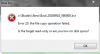Hi all, minor problem. I have 2 file locations: the "New" folder on drive C, and the "Stored" folder on drive D. D is an external hard drive.
There are 2 clips in BI that I'm trying to move from the New folder to the Stored folder. I do this through BI, right click and select Move. These files are erroring out however - the error message says that the drive is either full or read only. All other files are moving no problem, and the drive is not full (BI still has 5ish gbs to play with).
I have rebooted. I have repaired the database. I've repaired then rebooted. I've rebooted then repaired. Help? It's messing up my process!
There are 2 clips in BI that I'm trying to move from the New folder to the Stored folder. I do this through BI, right click and select Move. These files are erroring out however - the error message says that the drive is either full or read only. All other files are moving no problem, and the drive is not full (BI still has 5ish gbs to play with).
I have rebooted. I have repaired the database. I've repaired then rebooted. I've rebooted then repaired. Help? It's messing up my process!