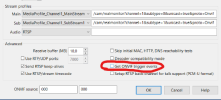So, while CPAI is sort of in limbo I have been getting my BI installation back in working order just using the native BI tools. In the past I haven't had great luck with the challenging scenes presented by my two outdoor cams even using zones, rules and object detection. The front cam did OK in the day but with the traffic pattern headlight over wash created too many false alerts at night. The rear cam suffered on bright clear and windy fall days when the sun angle and path created a constant and constantly shifting mishmash of moving high contrast shadows.
Anyway, I have got it up and running again and it seems better. So, I am wondering if the BI object detection algorithm has been improved and is using some native AI? My PC does seem to be running somewhat higher CPU usage than it used to. And, so far, I am not getting a lot of false alerts... although I don't believe we have had those troublesome breezy conditions to give it the real test.
The other related question... these two cams (Hikvision and Dahua) have some decent native AI tools, and I used them for a while and might like to try them again. But when they had a problem with false alerts when I was away, I had no easy way to stop them from sending alert emails and texts like I can with native BI alerts. So, the question is: is there a way to route native camera alerts through BI so that if I get in a situation like that, I can disable alerts easily through the app?
Anyway, I have got it up and running again and it seems better. So, I am wondering if the BI object detection algorithm has been improved and is using some native AI? My PC does seem to be running somewhat higher CPU usage than it used to. And, so far, I am not getting a lot of false alerts... although I don't believe we have had those troublesome breezy conditions to give it the real test.
The other related question... these two cams (Hikvision and Dahua) have some decent native AI tools, and I used them for a while and might like to try them again. But when they had a problem with false alerts when I was away, I had no easy way to stop them from sending alert emails and texts like I can with native BI alerts. So, the question is: is there a way to route native camera alerts through BI so that if I get in a situation like that, I can disable alerts easily through the app?