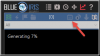Lately BI has been behaving oddly in a deteriorating manner.
Examples are:
The interface freezing up, (appears as if cameras were paused but they are not)
Not recording from any cameras when this occurs.
The application window hangs or just refuses to close. (cannot always end-task and forces a reboot to relaunch)
Rebooting and re-launching BI, it does not always open the interface after showing the splash screen...just nothing happens.
May only record on random days from random cameras.
After app hangs the rest of the computer is mostly unresponsive or takes a long time to even switch apps. These return to normal if I am able to close BI.
BI may only show 2% CPU (My normal is around 20%+) during issues.
Loses history of video from the last several months even though files are still there on the drive.
May store hist for 3 days of week, then next day only 1 shows.
I am running it as a service
primary drive is 128GB SSD with reasonable 32GB free space
All BI files except the main program and db are on separate internal D: drive (8TB WD Purple) with reasonable 1.2TB free space
Running older BI version 5, (hence cannot contact them for help but had no need for an upgrade for my purposes)
This setup has run just fine for several years. The setup has not changed and no new software added, no new settings changed.
Windows 10 - (Not upgradeable to Win11)Only used for BI, internet and remote office for work
i7-6700 CPU, 24GB RAM
Running 8-10 2MP cameras, 24/7 recording to HD
What I have tried so far:
Run the maintenance options in BI more than once.
Compact\Repair
Repair\regenerate (takes a long time then hangs at 72% and system must be rebooted for it to run again)
Run Maintenance
I have run different tests in Windows and a few I downloaded to inspect the system itself, the memory & disks but not seeing any errors reported or red flags.
My computer is approx. 7 yrs old so I am open to the possible assumption something else is just failing w the computer but other apps frequently used such as MS Office, internet, email seem to work fine.
Can I do a "re-fresh" install of my current BI version, (similar to how you can do a Windows OS refresh), without losing any files or config?
Any other recommended system diagnostic tests out there to see if the problem is elsewhere w the computer?
Examples are:
The interface freezing up, (appears as if cameras were paused but they are not)
Not recording from any cameras when this occurs.
The application window hangs or just refuses to close. (cannot always end-task and forces a reboot to relaunch)
Rebooting and re-launching BI, it does not always open the interface after showing the splash screen...just nothing happens.
May only record on random days from random cameras.
After app hangs the rest of the computer is mostly unresponsive or takes a long time to even switch apps. These return to normal if I am able to close BI.
BI may only show 2% CPU (My normal is around 20%+) during issues.
Loses history of video from the last several months even though files are still there on the drive.
May store hist for 3 days of week, then next day only 1 shows.
I am running it as a service
primary drive is 128GB SSD with reasonable 32GB free space
All BI files except the main program and db are on separate internal D: drive (8TB WD Purple) with reasonable 1.2TB free space
Running older BI version 5, (hence cannot contact them for help but had no need for an upgrade for my purposes)
This setup has run just fine for several years. The setup has not changed and no new software added, no new settings changed.
Windows 10 - (Not upgradeable to Win11)Only used for BI, internet and remote office for work
i7-6700 CPU, 24GB RAM
Running 8-10 2MP cameras, 24/7 recording to HD
What I have tried so far:
Run the maintenance options in BI more than once.
Compact\Repair
Repair\regenerate (takes a long time then hangs at 72% and system must be rebooted for it to run again)
Run Maintenance
I have run different tests in Windows and a few I downloaded to inspect the system itself, the memory & disks but not seeing any errors reported or red flags.
My computer is approx. 7 yrs old so I am open to the possible assumption something else is just failing w the computer but other apps frequently used such as MS Office, internet, email seem to work fine.
Can I do a "re-fresh" install of my current BI version, (similar to how you can do a Windows OS refresh), without losing any files or config?
Any other recommended system diagnostic tests out there to see if the problem is elsewhere w the computer?