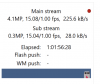Something interesting happened last night and Im struggling to understand what is the potential root cause.
Im running BlueIris / Deepstack with the custom night time model and haven't really noticed any issues with object detection or alerts UNTILL last night.
Car pulled into the driveway in the middle of the night and spend sometime there trying to make a U-turn, but I got no alerts. Nothing on alerts tab in BI, checked Cancelled alerts but nothing there either. No Cancelled alerts is probably can be explained by "Hide cancelled alert on time line" option being checked (uncooked for now). I got curious and started looking at the footage in details (Im recording continuously). Car movements have been recorded. Using "Start frame" / "End frame" I created a short clip and used "Tuning and Testing" -> "Analyze with Deepstack". Deepstack found a car and motorcycle with confidence fluctuating 51%-89%. In camera settings I have confidence set to 50% and Deepstack is configured to alert on both "car" and "Car". So.... what happened to alerts?
Does anybody have any idea what to look for or potential root cause(s).
Im running BlueIris / Deepstack with the custom night time model and haven't really noticed any issues with object detection or alerts UNTILL last night.
Car pulled into the driveway in the middle of the night and spend sometime there trying to make a U-turn, but I got no alerts. Nothing on alerts tab in BI, checked Cancelled alerts but nothing there either. No Cancelled alerts is probably can be explained by "Hide cancelled alert on time line" option being checked (uncooked for now). I got curious and started looking at the footage in details (Im recording continuously). Car movements have been recorded. Using "Start frame" / "End frame" I created a short clip and used "Tuning and Testing" -> "Analyze with Deepstack". Deepstack found a car and motorcycle with confidence fluctuating 51%-89%. In camera settings I have confidence set to 50% and Deepstack is configured to alert on both "car" and "Car". So.... what happened to alerts?
Does anybody have any idea what to look for or potential root cause(s).