I'm just setting up a new site, so most things are set to defaults, but I'm having a hard time figuring out how BI did NOT trigger on this motion. When I review the New clip in UI3, I get lots of yellow rectangles, but no orange rectangles:
Default settings for motion detection and zones:
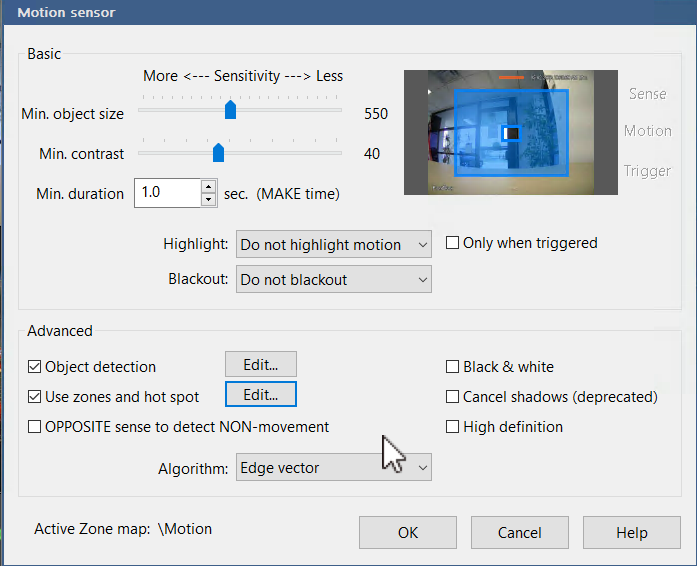
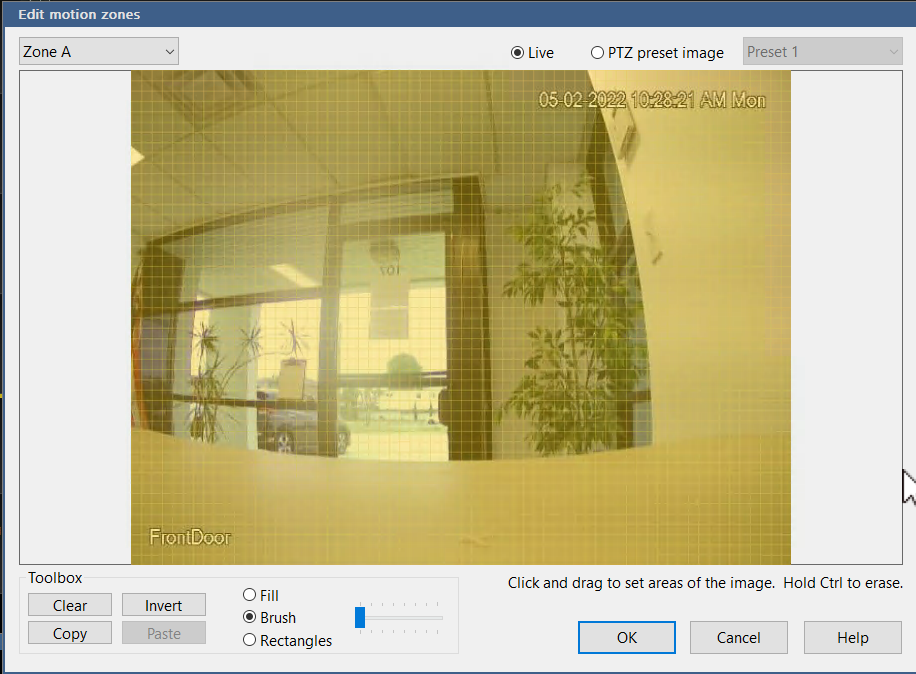
Later events on the same camera triggered properly, so the feature is turned on, but it didn't trigger on this very obvious, very large, very contrasty motion this morning.
Am I missing something extremely obvious?
Default settings for motion detection and zones:
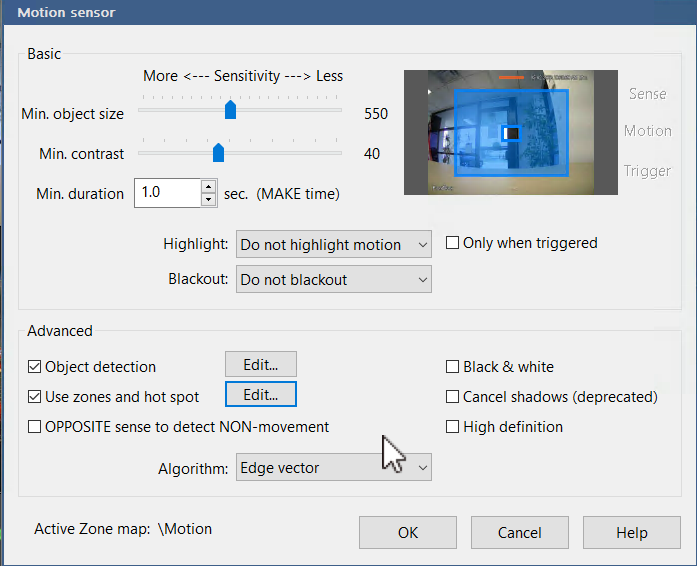
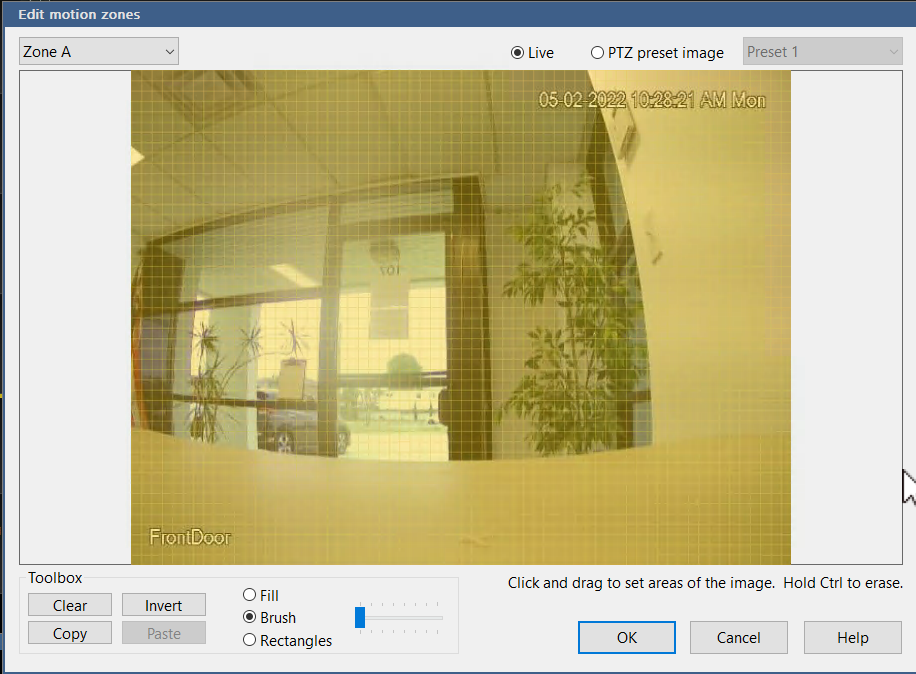
Later events on the same camera triggered properly, so the feature is turned on, but it didn't trigger on this very obvious, very large, very contrasty motion this morning.
Am I missing something extremely obvious?




