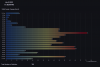There are so many possibilities.
First, it is always better to hardwire something rather than use wireless. So if this is for a current building being constructed, you want to try to wire as much as possible while you can. On the other hand, if this is for a existing structure, then wiring can be done as needed. My home is existing construction, so I've simply added wiring when I needed it and was able to. You'll also likely be forced to use more wireless solutions in existing construction because of the inability to run wiring to some locations.
Alarm system - door and window contacts (including garage rollup doors), motion detectors, glass breaks, key pad panels, hardware extenders, etc, run
cat5e or better wiring from the central alarm panel to your central automation hub
CCTV Cameras - run Cat5e or better wire to any possible camera location. While most people will default to placing cameras in the roof eaves, they perform better if they can be placed lower on the outer walls of the ground floor.
A/V - You have to decide if you are going to have everything run back to a centralized location or if you want local components in each room
Whole House Audio - speakers, keypads, hardware location need to be considered. Run speaker wire from the hardware - looping through a room's keypad location - and continue to the speaker location. Also run Cat5e or better from hardware to keypad location
Individual rooms with home theater sound (5.1, 6.1, 7.3 etc) - speaker wire to applicable speaker locations run back to a central location, RG-6 wire to sub locations
TV locations - run multiple cat5e or better wires to every possible TV location. For new construction I'd consider running SDI wire to each location as well. Also run a RG-6 cable from central location to each TV for possible old fashion "antenna" use - it's use is resurging with people "cutting the cord"
HV Lighting - this is really very much system dependent. You need to research and find a lighting solution prior to deciding how to wire things. Although I believe it is code now, make sure neutrals are run to every switch location to ensure compatibility with most wireless lighting protocols.
HVAC - run cat5e or better wiring to each unit, thermostat location, and central wiring location
Wifi - run cat6 or better wiring to multiple locations for wireless access points to be installed around the house (inside and out) to provide even wifi coverage.
Computers/Printers/Network Equipment etc - run multiple cat6 or better wiring to any location that could potentially have a computer, printer, or network equipment
Sprinkler System - run cat5e wiring from sprinkler control box to central wiring hub
Garage Doors - run cat5e wiring from each unit and garage door keypad/button to contract relays - perhaps part of your alarm panel, or automation system
Swimming Pool Controller - cat5e or better wiring from any pool pump and/or controller to central hub
Whole house water shutoff valve - have one installed and run a cat5e wire or better back to a contact relay - perhaps part of your alarm panel, or automation system
Power Monitoring - usually installed at the circuit breaker, but run a cat5e wire back to the central hub for communication
Leak detectors - run at least 2 wire (but cat5e works just as well) to any sink, toilet, tub, water heater, dish washer, washing machine, etc back to central hub.
EDIT - Entrance Doors - run a cat5e wire to entrance door locations where you might want a doorbell (in addition to the standard doorbell LV wiring). - Suggested by ThomasCamFan
That's just what I could come up with off the top of my head. Basically anything other than computer networking components can usually be fine with Cat5e wiring. For anything computer or network related, definitely stick with cat6 or better for future proofing. It won't be long before we start to see a demand for faster network speeds which will require higher class wiring. But most automation stuff is passing low data rates and doesn't need cat6 wiring.