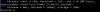So I have a Dahua NVR416 with 9 Dahua IPC HDW4300C cameras and one SD22204T-GN IP. The first 4 cameras are connected to a BV Tech 4+1 gigabit switch. These cameras have worked flawlessly the past 4-5 weeks. Today, I just connected the 22204t-GN camera (to a different channel and different POE switch altogether) and now, for whatever reason, the camera on the first port of the BV Tech 4+1 gigabit switch is acting up. The camera connects fine, but after a few seconds, I get the error "offline" and then a few seconds later "cannot connect to host." I've already disconnected the cat5 cable and to reset the camera as well as deleted it and re-added it to my NVR, but I keep getting the same issue. I am just wondering if it is a bad POE switch or if I should dig deeper. The process of connecting and losing connection seems to keep going in a cycle. Any suggestions?
As for the NVR, it reports I have only used approximately 29mbs of the alotted 200mbps given.
As for the NVR, it reports I have only used approximately 29mbs of the alotted 200mbps given.