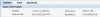tedly
n3wb
Aka 151CK or IPC-E2A5Z18-W-TY
I started out getting the Annke NC800 a few months ago and was really impressed. And when I spotted the WZ500 with 20x optical zoom for under $100, how could I resist not giving them another try?
3 weeks in, and I've had countless issues with this cam. But have solved enough to make it worth not returning to vendor. Support will never directly answer the questions I've had. It's always an answer on something unrelated to what I'm asking. Sometimes taking 4-5 days to reply. Which is/was running down my return-window clock. Not sure if that was on purpose.
My three largest issues are: 1: That I can't find how to set it up to record 24/7 (or any amount at all) on the sdcard. Nor how to access the recordings. Anyone figured this out? For now I'm relying on Blue Iris to record it externally from the sdcard.
And 2, that the PTZ presets would constantly return to Preset #1 every 20-30 seconds. Making it completely useless as a PTZ camera if you can't pan/tilt it around for any usable duration.
For #2 issue:
My solution was to remove the Preset #1 through the webUI. Settings ==> PTZ Functions => Preset => Select #1 preset => Delete
And then set up presets on every other #. ie: 2,3,4,5,6,7,etc. But leave 1 unused. This gets rid of the auto-home (to preset 1) feature.
But it was an issue because I did actually want it to return home, especially late at night so it could watch the most critical spots while i slept. So after tinkering around with the HTML/javascript, I found out you can call the presets like this:
curl -s --user "user assword" ""
assword" ""
With the "presetNum" as zero-based numbering. (first preset = 0, second preset = 1, etc)
So now I use a cronjob to call a similar URL to above to send the camera to preset #1 (position #2 in the menu) on a schedule each night. But leave it alone during the day.
I also painstakingly found out that if you alter the URL to be:
curl -s --user "user assword" ""
assword" ""
(note the flag=3)
It will SET your presets based on where the camera is aimed. Which really messed up a bunch of my work while learning. I'm sure other flags will trigger deletion or other things.
But I wanted to pass all this on here so google/searches could pick this up and help someone else where I had been stuck for several days. I asked support for an API document but haven't heard back; and this seems to be getting the job done for now.
As for camera image review, its not bad. Esp in that price range. I don't LOVE it but I'm also not dropping $600 on it like I have on other less-rough PTZ cams. I might even buy another one now that I can use Presets effectively.
I started out getting the Annke NC800 a few months ago and was really impressed. And when I spotted the WZ500 with 20x optical zoom for under $100, how could I resist not giving them another try?
3 weeks in, and I've had countless issues with this cam. But have solved enough to make it worth not returning to vendor. Support will never directly answer the questions I've had. It's always an answer on something unrelated to what I'm asking. Sometimes taking 4-5 days to reply. Which is/was running down my return-window clock. Not sure if that was on purpose.
My three largest issues are: 1: That I can't find how to set it up to record 24/7 (or any amount at all) on the sdcard. Nor how to access the recordings. Anyone figured this out? For now I'm relying on Blue Iris to record it externally from the sdcard.
And 2, that the PTZ presets would constantly return to Preset #1 every 20-30 seconds. Making it completely useless as a PTZ camera if you can't pan/tilt it around for any usable duration.
For #2 issue:
My solution was to remove the Preset #1 through the webUI. Settings ==> PTZ Functions => Preset => Select #1 preset => Delete
And then set up presets on every other #. ie: 2,3,4,5,6,7,etc. But leave 1 unused. This gets rid of the auto-home (to preset 1) feature.
But it was an issue because I did actually want it to return home, especially late at night so it could watch the most critical spots while i slept. So after tinkering around with the HTML/javascript, I found out you can call the presets like this:
curl -s --user "user
With the "presetNum" as zero-based numbering. (first preset = 0, second preset = 1, etc)
So now I use a cronjob to call a similar URL to above to send the camera to preset #1 (position #2 in the menu) on a schedule each night. But leave it alone during the day.
I also painstakingly found out that if you alter the URL to be:
curl -s --user "user
(note the flag=3)
It will SET your presets based on where the camera is aimed. Which really messed up a bunch of my work while learning. I'm sure other flags will trigger deletion or other things.
But I wanted to pass all this on here so google/searches could pick this up and help someone else where I had been stuck for several days. I asked support for an API document but haven't heard back; and this seems to be getting the job done for now.
As for camera image review, its not bad. Esp in that price range. I don't LOVE it but I'm also not dropping $600 on it like I have on other less-rough PTZ cams. I might even buy another one now that I can use Presets effectively.