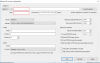Hello, I have been trying to get two way audio to work with the android blue iris app for some time now. I can listen to the camera just fine through UI3 web page or through the blue iris android app, but I am not yet able to talk through the camera microphone to someone in the room.
I am able to do this with Tinycam just fine when I use the RTSP port, but I would prefer to be able to use the blue iris app.
I have pasted some screenshots of the settings that I have tried based on things I saw on this forum, but nothing has worked. For this specific camera, the HTTP port is 4009, and the RTSP port is 1559. I have tried more combinations of these ports as well as trying Dahu for the make of the camera, but nothing allows me to talk to the cameras through the phone microphone.
Please tell me if there are other settings windows that would help diagnose what I am doing wrong.
Thanks in advance!

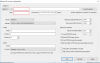
I am able to do this with Tinycam just fine when I use the RTSP port, but I would prefer to be able to use the blue iris app.
I have pasted some screenshots of the settings that I have tried based on things I saw on this forum, but nothing has worked. For this specific camera, the HTTP port is 4009, and the RTSP port is 1559. I have tried more combinations of these ports as well as trying Dahu for the make of the camera, but nothing allows me to talk to the cameras through the phone microphone.
Please tell me if there are other settings windows that would help diagnose what I am doing wrong.
Thanks in advance!