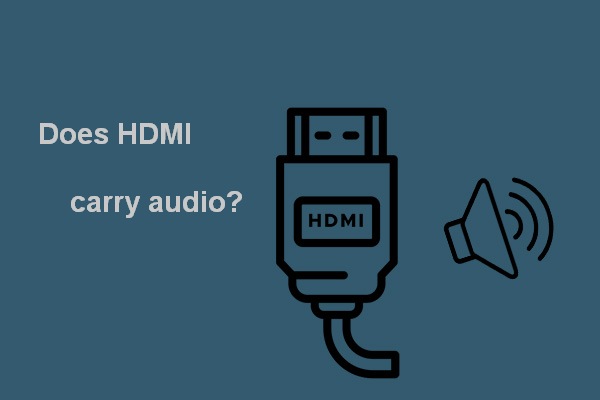motofiremedic56
n3wb
I recently purchased the Amcrest NV4416E-AI and am testing with a single camera before completely replacing my Hikvision NVR. I have my test camera Hikvision DS-2CD2185FWD-IS set up with a mic and ONVIF mode and added to the Amcrest NVR. When i use the Amcrest ViewPro app and the Amcrest app for Mac OS I can hear the audio from the test camera. I have an Insignia Amazon Fire TV connected to the HDMI from the NVR and cannot hear the audio from the camera. I spent an hour and a half on the phone with support today and they couldn't figure out what was wrong, at the end they said the HDMI doesn't send audio to a monitor, only video. Anyone know if this is true? With my Hikvision NVR the audio and video are sent to the monitor via HDMI.