I’ve just started trying to send out push alerts when motion is detected on one of my cameras. I’ve configured everything based on instructions and research I’ve done on Google and IP Cam Talk. It seems that some alerts are sent, others are not. I noticed last night an obvious motion situation did not trigger an alert. When I ran it through playback with “Test run video through motion sensor” checked, I could see the orange box which I believe tells me that the camera is triggered and an alert should be sent. Motion earlier in the day was properly triggered and a push alert sent.
Camera is a Hikvision DS-2CDxxxx RTSP, with Main and Sub both set for 15fps and it's set for continuous recording.
It was my understanding that an Orange box denotes a triggered situation and an alert should have been sent, but was not. While playing back the video, the orange box appears a few times, so I’m not sure why it did not work. Do I need to turn off substream to make the detection work on the higher resolution video?
Settings attached.
Thanks!
Camera is a Hikvision DS-2CDxxxx RTSP, with Main and Sub both set for 15fps and it's set for continuous recording.
It was my understanding that an Orange box denotes a triggered situation and an alert should have been sent, but was not. While playing back the video, the orange box appears a few times, so I’m not sure why it did not work. Do I need to turn off substream to make the detection work on the higher resolution video?
Settings attached.
Thanks!
Attachments
-
 FF4B4C6EFBE04D89AADE4D42E56E7595.png204.2 KB · Views: 13
FF4B4C6EFBE04D89AADE4D42E56E7595.png204.2 KB · Views: 13 -
 43B8BA99E9144A15A0C8C30C727A8B55.png24 KB · Views: 14
43B8BA99E9144A15A0C8C30C727A8B55.png24 KB · Views: 14 -
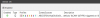 98833A7837B645CB94DFF9C679929D2A.png11 KB · Views: 12
98833A7837B645CB94DFF9C679929D2A.png11 KB · Views: 12 -
 F590328E6C894CD4B3EF9BBA613BB404.png15.8 KB · Views: 11
F590328E6C894CD4B3EF9BBA613BB404.png15.8 KB · Views: 11 -
 ADD84D4730404AF5B815F9727C496C8E.png38.9 KB · Views: 12
ADD84D4730404AF5B815F9727C496C8E.png38.9 KB · Views: 12 -
 8E86DEDE4D9349AAA8BC7D176FC72580.png24.5 KB · Views: 11
8E86DEDE4D9349AAA8BC7D176FC72580.png24.5 KB · Views: 11 -
 18EBF3B6BC824456A86C259735ACDD2E.png754.9 KB · Views: 11
18EBF3B6BC824456A86C259735ACDD2E.png754.9 KB · Views: 11


