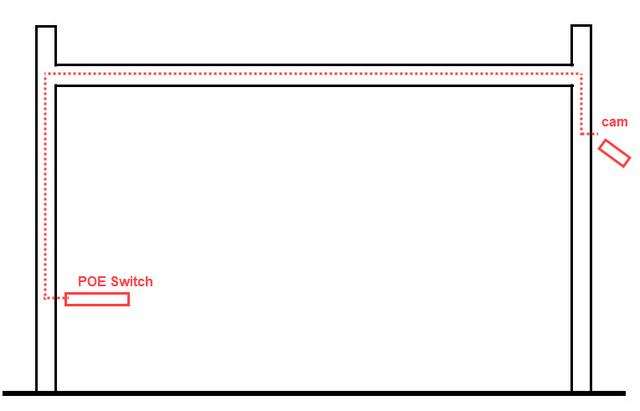I started putting my system together based on some (great) advice I got from this community.
So far I installed one IPC-HDW5231R-Z in the driveway.
I have 2 other cameras in the box (one of each):
The IPC-HDW5231R-Z is yet to be determined.
My house is already wired.
I have Cat5e going to every room but one of my biggest challenges is wiring the outdoor cameras.
I can't easily run wires through the walls or sub-floor.
I believe one of my only options to reach outdoor is to come down from the soffits on some conduit.
I've been walking (literally) around the house for the past two weeks trying to figure out where should I place the cameras and how to wire then without any success. I can't lock on anything.
I'm kind of stuck.
I started with what I thought would be a simple goal:
You may recall some of these pictures from my other posts.
DRIVE WAY
This one is done. Picture was taken before I installed it. Details shows the installation.

Image from the camera:

FRONT DOOR (Here is where the challenge begins):
A small area with a challenging design. Columns between door, window and pathway.


SIDE AND FRONT WINDOW
One thing that crossed my mind was two cameras on the front corner, one pointing down towards the window and another one back towards the side. I could have one conduit feed both cameras.
But take a look at the gutter installed right at the corner of the wall. How exactly can I have more than one cameras together or do I even need them?
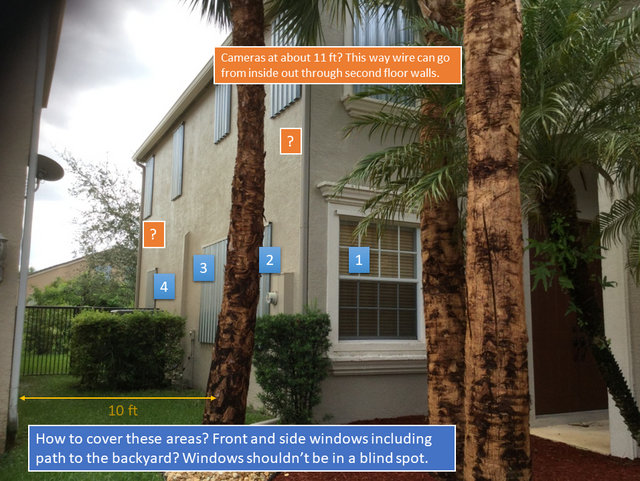
BACKYARD
Same here. the way windows are put together makes me believe I need one camera on each corner of the house in order to cover them all. But depending on the height and position of these cameras, will I need a third one to get a wide picture of the backyard?
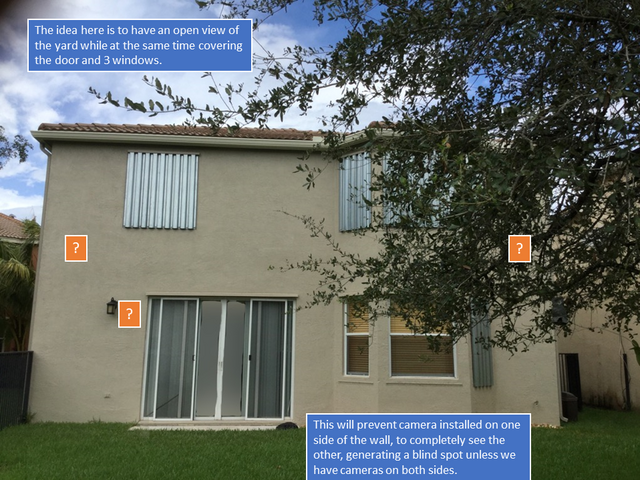
Again, since I feel I have no idea what I'm doing, any suggestion or comment is really appreciated.
Thanks in advance.
So far I installed one IPC-HDW5231R-Z in the driveway.
I have 2 other cameras in the box (one of each):
- IPC-HDW5231R-Z
- IPC-HDBW4231F-AS
The IPC-HDW5231R-Z is yet to be determined.
My house is already wired.
I have Cat5e going to every room but one of my biggest challenges is wiring the outdoor cameras.
I can't easily run wires through the walls or sub-floor.
I believe one of my only options to reach outdoor is to come down from the soffits on some conduit.
I've been walking (literally) around the house for the past two weeks trying to figure out where should I place the cameras and how to wire then without any success. I can't lock on anything.
I'm kind of stuck.
I started with what I thought would be a simple goal:
- Ensure every door and window is covered from a live feed at all times.
- Preferably have no blind-spots around the house.
- Be able to identify people coming from the front and back of the house.
You may recall some of these pictures from my other posts.
DRIVE WAY
This one is done. Picture was taken before I installed it. Details shows the installation.

Image from the camera:

FRONT DOOR (Here is where the challenge begins):
A small area with a challenging design. Columns between door, window and pathway.


SIDE AND FRONT WINDOW
One thing that crossed my mind was two cameras on the front corner, one pointing down towards the window and another one back towards the side. I could have one conduit feed both cameras.
But take a look at the gutter installed right at the corner of the wall. How exactly can I have more than one cameras together or do I even need them?
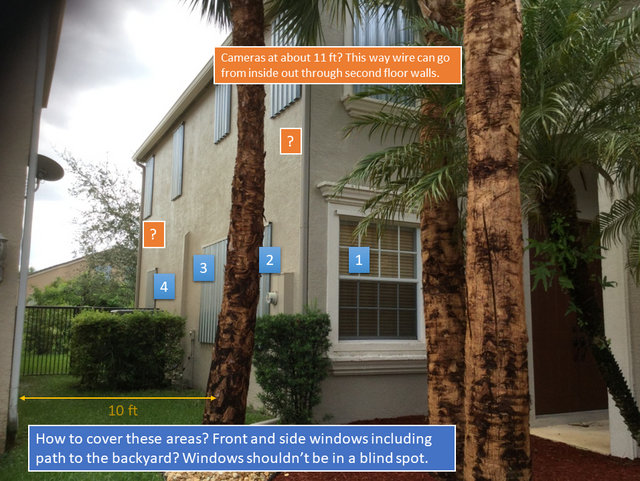
BACKYARD
Same here. the way windows are put together makes me believe I need one camera on each corner of the house in order to cover them all. But depending on the height and position of these cameras, will I need a third one to get a wide picture of the backyard?
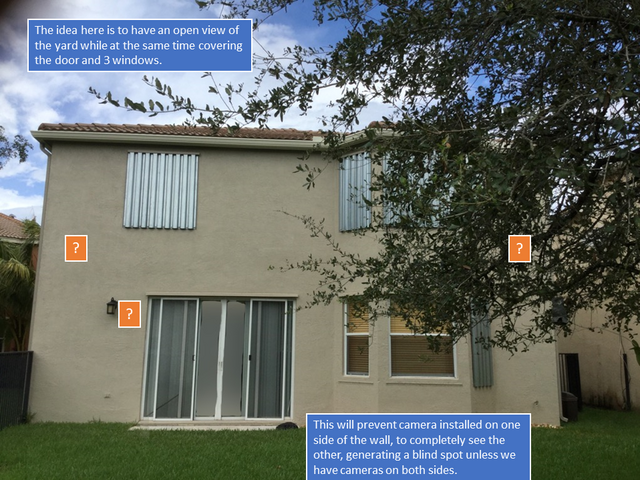
Again, since I feel I have no idea what I'm doing, any suggestion or comment is really appreciated.
Thanks in advance.