My first ONVIF/IVS camera and what a learning curve it has been.
Most tutorials are for configuring camera is for a NVR and therefore confusing to me a BI user. Pieces/parts found through the forums were difficult to find and rather dated. In hopes of simplifying the process for other newbies here are the Blue Iris definitions which got my T5442TM up and running.
Blue Iris
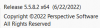
Add camera to Blue Iris

Note: If after a BI upgrade the ONVIF camera misbehaves, you may want to re-run the Find/inspect.
enable Camera’s digital input or motion alarm

As configured above, the camera initiates all triggers. You may also enable Motion sensor if you also want to enable Blue Iris triggers.
ensure DIO, ONVIF, and Extern are checked

Additional camera settings/modifications can be made to customize the camera to your needs; however, do not remove the settings identified above. Blue Iris should now be accepting triggers from the ONVIF camera.
Checkpoint...
Open Blue Iris Event Log.
If Events: subscription 00002efd is found and increasing every few seconds, ONVIF is not configured properly; username, password, camera's ONVIF service not enabled, etc.
Most tutorials are for configuring camera is for a NVR and therefore confusing to me a BI user. Pieces/parts found through the forums were difficult to find and rather dated. In hopes of simplifying the process for other newbies here are the Blue Iris definitions which got my T5442TM up and running.
Blue Iris
Add camera to Blue Iris
- enter IP address (and optional port as defined on camera)
- enter user
- enter password
- update Discovery/ONVIF port to either 80 (camera default) or your custom port number
- click Find/inspect
- ensure &proto=Onvif is included on stream profile definition
- add sub-stream (if desired)
- enable Get ONVIF trigger Events

Note: If after a BI upgrade the ONVIF camera misbehaves, you may want to re-run the Find/inspect.
enable Camera’s digital input or motion alarm

As configured above, the camera initiates all triggers. You may also enable Motion sensor if you also want to enable Blue Iris triggers.
ensure DIO, ONVIF, and Extern are checked

Additional camera settings/modifications can be made to customize the camera to your needs; however, do not remove the settings identified above. Blue Iris should now be accepting triggers from the ONVIF camera.
Checkpoint...
Open Blue Iris Event Log.
If Events: subscription 00002efd is found and increasing every few seconds, ONVIF is not configured properly; username, password, camera's ONVIF service not enabled, etc.
Attachments
Last edited:

