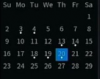Lorex NVRs are Linux based, but store video in .DAV file format. I believe yours is an older DVR type, and I have zero experience with those Lorex machines, so I could be wrong about the file formats therein.
Assuming it is .DAV file video, yes you could pull the HD, copy or read the DAV files... but you are in for a TON of work. Video is not continuous, but in file segments. Depends on the machine, version, and age on the particulars. So, a 2 hour long video clip is not just one file, but many sequential segments. When you request video from a specified time span, the NVR stitches together multiple video segment files.. but if you download (FTP etc) the video, instead of one large file, you will see a slew of files.
The NVR may be set up to record continuous loop as a global function, but EACH camera/channel also has its own record schedule.. can be set to motion, alarm, continuous etc. Check the wrong box of fail to check the right box, and one or more cameras are not recording as expected. Also, beware of firmware updates changing parameters, or resetting to OEM defaults. Older Lorex products were manual update, so probably didn't happen unless someone manually downloaded and installed new firmware...
I don't recall offhand what nomenclature Lorex uses for their video file IDs... might luck out and have a time stamp (date, time) as part of the file name; but it won't be as intuitive as it sounds. Sorting will be a pain. Guess if that's all you can do, then go for it.. but I'd try everything to get the DVR/NVR to find the MIA files if possible. From your description, it sounds to me like the recording schedule was changed, video deselected, or set to motion or alarm only recording. It's VERY easy to make that mistake using the mobile app (FLIR Cloud) back when. I don't usually try to configure the NVR via any mobile app.. just too inconsistent, too easy to make a mistake. I prefer the PC version, or better yet use the console GUI to make initial configurations. Some functions are not even available in the mobile app versions, so no choice but to log in to the NVR via console or via browser over its assigned IP address. If logging in on the console shows no files recorded, then something is amiss... How did the HD become full? Something has changed or is misconfigured. If the NVR was not time synch enabled, the internal clock will be way off after a while.. Nonetheless, you should still be able to access ANY video files on the NVR HD from the NVR web interface or console, so long as the files are not corrupted (which is always possible)... Good luck...