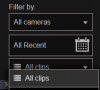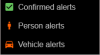Anyone have issues with h265 streams and recordings with 5.5.6? None of my h265 recordings will play using ui3 and the cameras will not show the h265 mainstream when viewing live (Sub stream is h264). Soon as I downgrade to 5.5.5 it all works normally.
My cameras that use h264 for both main and sub streams work normally.
My cameras that use h264 for both main and sub streams work normally.