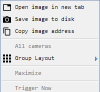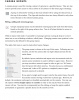- Mar 9, 2014
- 36,891
- 21,414
Groups are now created and deleted explicitly. Previously, the only way to delete a group
was to remove each camera individually. In addition, the role of a group has also been
expanded to include layout. A group’s layout now consists of a set of cameras in a particular
order. Each camera may have a default zoom position, relative size, and aspect ratio. The
group itself may specify a height and aspect ratio, or these may be determined automatically.
In addition to the existing left-right ordering, a group’s layout may also be broken into
columns.
When a camera is zoomed, all layout space available is utilized (previously the zoomed
portion was cropped to fit the original aspect). Using this new camera zoom functionality
together with layout options to “scale to fill,” it’s now possible to create layouts which force
cameras into grid patterns without spacing via scaling and cropping.
Groups when displayed via clients now appear as the group does on the console with
headers, borders and icons. You can also force a group’s height/aspect on the console to
make adjustments easier.
Dynamic layout for phone and other clients. If a group is configured for an automatic aspect
ratio and the client sends both a width and height request (&w=xxx&h=yyy) then a
temporary layout is created to custom-fit the requested aspect ratio (and resolution if the
group is also configured for an automatic height). The next release of the phone apps will
support this feature, making group streaming look great in both landscape and portrait on
any device.
was to remove each camera individually. In addition, the role of a group has also been
expanded to include layout. A group’s layout now consists of a set of cameras in a particular
order. Each camera may have a default zoom position, relative size, and aspect ratio. The
group itself may specify a height and aspect ratio, or these may be determined automatically.
In addition to the existing left-right ordering, a group’s layout may also be broken into
columns.
When a camera is zoomed, all layout space available is utilized (previously the zoomed
portion was cropped to fit the original aspect). Using this new camera zoom functionality
together with layout options to “scale to fill,” it’s now possible to create layouts which force
cameras into grid patterns without spacing via scaling and cropping.
Groups when displayed via clients now appear as the group does on the console with
headers, borders and icons. You can also force a group’s height/aspect on the console to
make adjustments easier.
Dynamic layout for phone and other clients. If a group is configured for an automatic aspect
ratio and the client sends both a width and height request (&w=xxx&h=yyy) then a
temporary layout is created to custom-fit the requested aspect ratio (and resolution if the
group is also configured for an automatic height). The next release of the phone apps will
support this feature, making group streaming look great in both landscape and portrait on
any device.